Let's learn about Coding With Velo via these 48 free stories. They are ordered by most time reading created on HackerNoon. Visit the /Learn Repo to find the most read stories about any technology.
1. Dealing with Velo Web Modules: Our Advanced Tips for Improved Function Import
 Web modules are exclusive to Velo and enable you to write functions that
run server-side in the backend, and easily call them in your client-side code.
Web modules are exclusive to Velo and enable you to write functions that
run server-side in the backend, and easily call them in your client-side code.
2. The Velo Writing Contest: Round 2 Winners
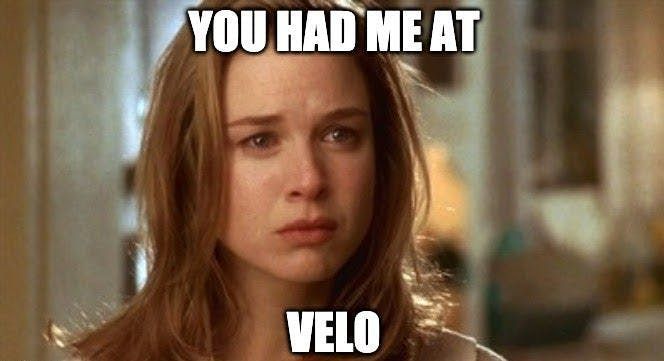 Here we are again with the announcement of the Velo Writing Contest Winners! HackerNoon has partnered with Wix to celebrate our programmers, who are also great writers.
Here we are again with the announcement of the Velo Writing Contest Winners! HackerNoon has partnered with Wix to celebrate our programmers, who are also great writers.
3. The Velo Writing Contest: Final Announcement
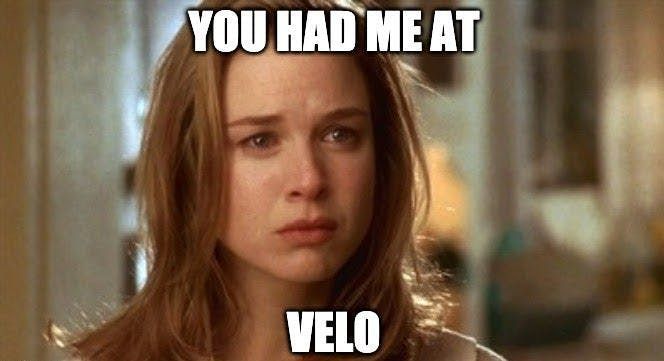 Heyo Coders! As promised, we are here with the Final announcement of the Velo Writing Contest Winners.
Heyo Coders! As promised, we are here with the Final announcement of the Velo Writing Contest Winners.
4. Velo How-To: Assigning Permissions For Web Modules
 Note: You should have already learned about Web Modules before reading this article.
Note: You should have already learned about Web Modules before reading this article.
5. How To Format Dates Correctly

6. How to Use Velo Rendering API for Improved Performance of Website Pages: Tips to Take into Account
 When a visitor browses to one of your site's pages, that page needs to be set up before it is displayed. Setting up a page includes adding and positioning all of its elements as well as running code that might retrieve the page's data or perform other setup operations. This process is known as rendering.
When a visitor browses to one of your site's pages, that page needs to be set up before it is displayed. Setting up a page includes adding and positioning all of its elements as well as running code that might retrieve the page's data or perform other setup operations. This process is known as rendering.
7. Velo How-To: On SEO For Router Pages
 SEO Settings for router pages vary slightly from the settings for regular pages. Learn about SEO for Wix pages here.
SEO Settings for router pages vary slightly from the settings for regular pages. Learn about SEO for Wix pages here.
8. Velo by Wix: Anatomy of URLs On Paid And Free Platforms

9. How To Configure Routers For Your Website with wix-router
 Using Velo you can create routers that allow you to take complete control when handling incoming requests to your site. To do so, you set up a router to receive all incoming requests with a specified prefix and define the logic of what to do when a request with that prefix is received. You decide what actions to perform, what response to return, where to route the request, and what data to pass to the page.
Using Velo you can create routers that allow you to take complete control when handling incoming requests to your site. To do so, you set up a router to receive all incoming requests with a specified prefix and define the logic of what to do when a request with that prefix is received. You decide what actions to perform, what response to return, where to route the request, and what data to pass to the page.
10. Velo Properties Panel In-Depth: Descriptions of the Most Essential 5 Properties
 See what the Properties and Events panel looks like here
See what the Properties and Events panel looks like here
11. Velo How-To: Text Formatting

12. How To Use Velo and Wix Fetch To Extend Your Website Functionality
 Velo supports working in JavaScript and some special features, including:
Velo supports working in JavaScript and some special features, including:
13. Integrating Maps And Geo-Queries in Your Wix Website Using Velo
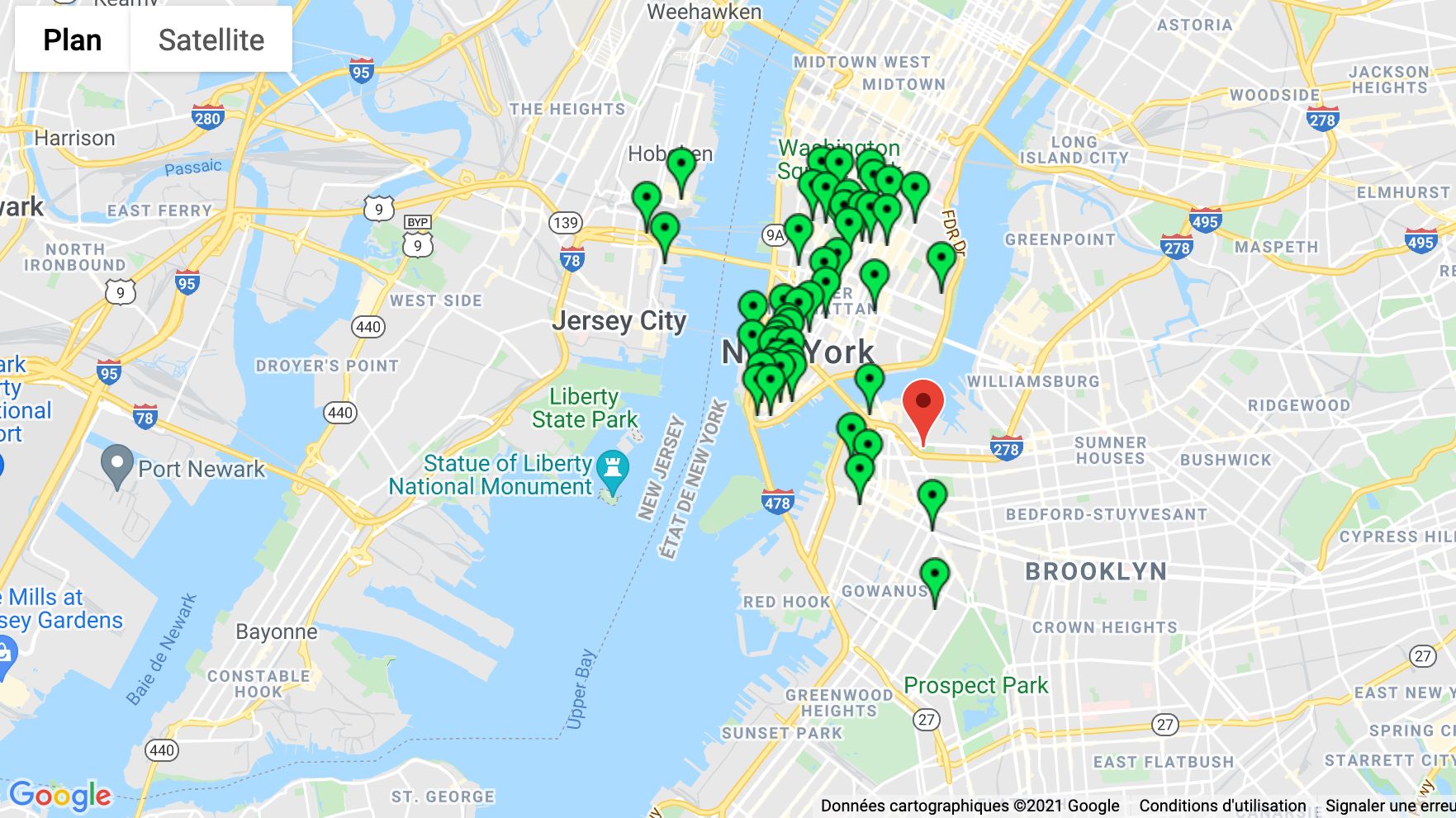 Presentation of a proof of concept regarding the implementation of geo-query on Velo by Wix. This PoC allows developers to request all documents nearby
Presentation of a proof of concept regarding the implementation of geo-query on Velo by Wix. This PoC allows developers to request all documents nearby
14. How To Clone A Famous Job Board Website using Velo by Wix
 Although you won't build a Clubhouse for Gen Z (no offense), Wix is still great for constructing the go-to website we use every day.
Any guesses? Job boards. T
Although you won't build a Clubhouse for Gen Z (no offense), Wix is still great for constructing the go-to website we use every day.
Any guesses? Job boards. T
15. Wix Content Collection Fields: Helpful Tips on How to Use Them Properly
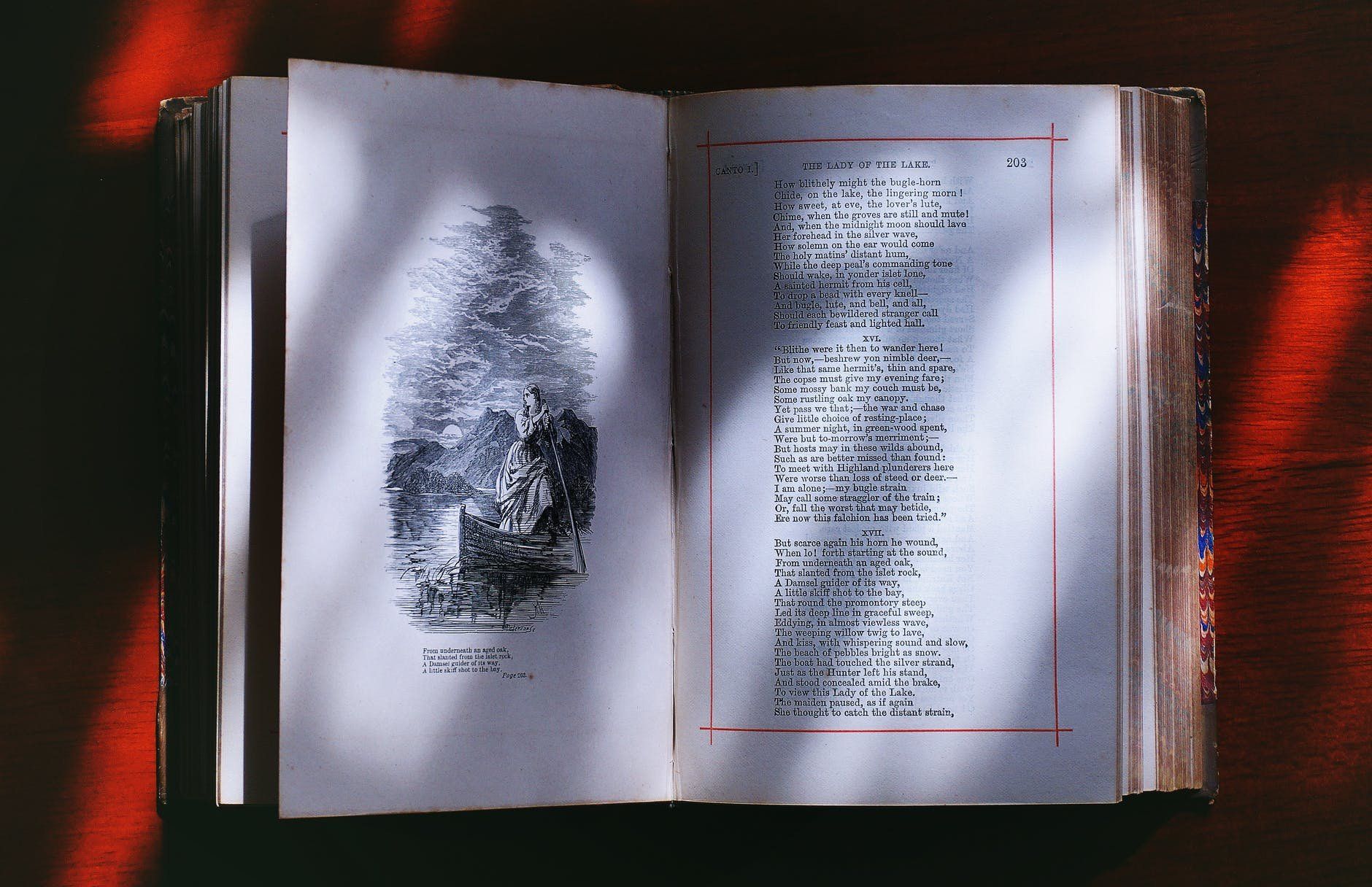 Your content collections store your site's content. The collections organize your content with items (rows) and fields (columns). The fields usually describe the items. For example, if one item is a car, a field may list its color.
Your content collections store your site's content. The collections organize your content with items (rows) and fields (columns). The fields usually describe the items. For example, if one item is a car, a field may list its color.
16. Building A Flutter Native App with Wix Velo for Local Covid Hospital and Oxygen Tracking
 How to make flutter native app in velo by wix
How to make flutter native app in velo by wix
17. Step-by-Step Guide on How to Build a Web Application with Velo
 Velo by Wix is an innovative product that lets you build robust web applications with zero setup. Work in Wix's visual builder, add custom functionality and interactions using Velo APIs, and enjoy serverless coding in both the front-end and backend. With Velo, your web app can be up and running in a fraction of the time it would normally take you.To introduce you to Velo, we created our own version of a "Hello, World!" example: a simple currency converter site that uses the wix-fetch API to connect to a third-party service. Site visitors choose source and target currencies from dropdowns and enter an amount to convert. The results are displayed in a text box.
Velo by Wix is an innovative product that lets you build robust web applications with zero setup. Work in Wix's visual builder, add custom functionality and interactions using Velo APIs, and enjoy serverless coding in both the front-end and backend. With Velo, your web app can be up and running in a fraction of the time it would normally take you.To introduce you to Velo, we created our own version of a "Hello, World!" example: a simple currency converter site that uses the wix-fetch API to connect to a third-party service. Site visitors choose source and target currencies from dropdowns and enter an amount to convert. The results are displayed in a text box.
18. Building a Website to View Classmates: My Journey with Wix and Velo
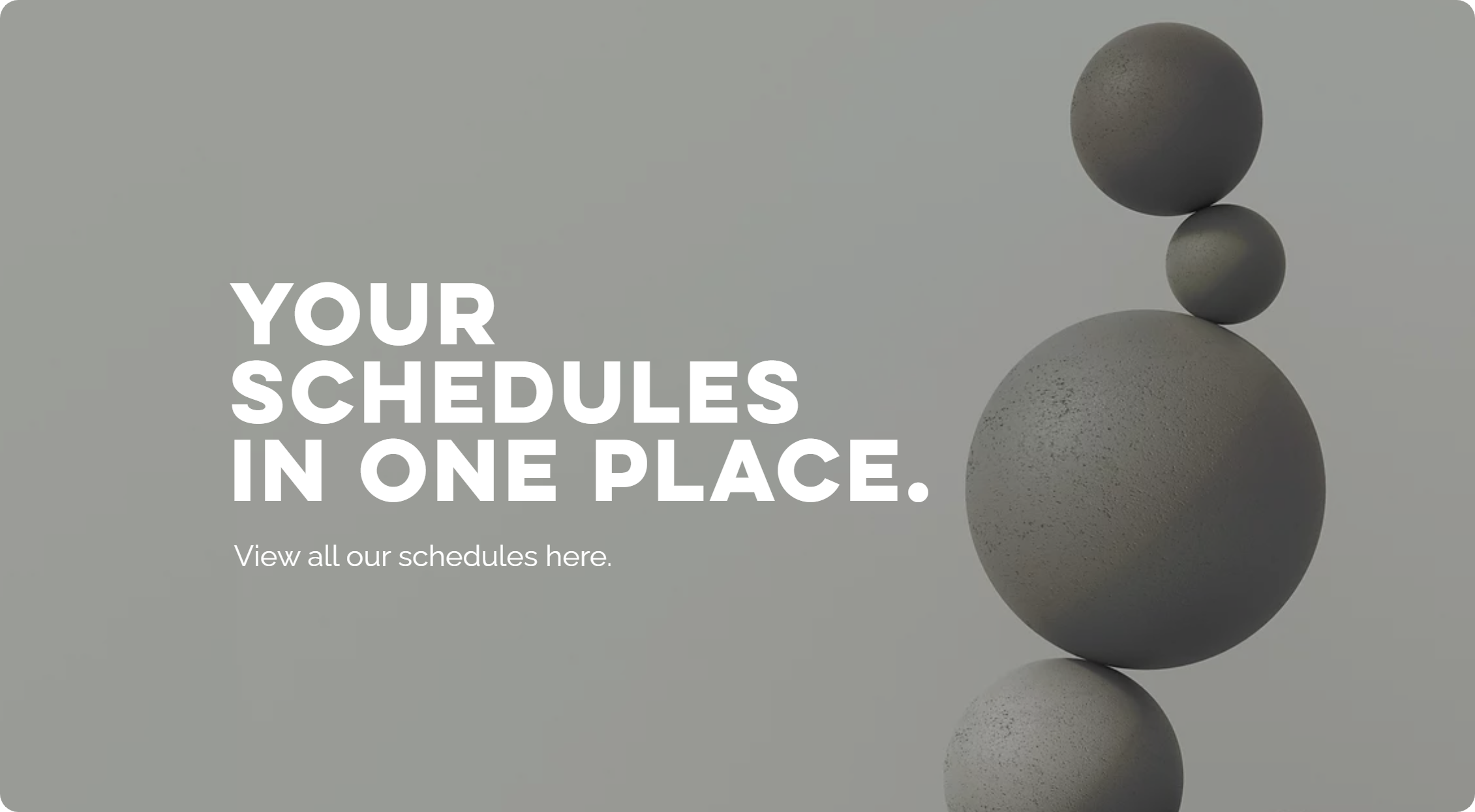 To help my classmates stay organized with school during the pandemic, I built a website where my peers can view who share classes with them. This is my journey.
To help my classmates stay organized with school during the pandemic, I built a website where my peers can view who share classes with them. This is my journey.
19. Building Email Forms With Velo by Wix
 There are many instances when you want to send an email each time a form is submitted. In this article, we demonstrate how to build two types of forms that send an email. We start by setting up a form that sends an email to a specific address as an alert each time the form is submitted successfully. Then we modify our code so that an email confirmation is sent to the user who filled out the form after it is submitted successfully.
There are many instances when you want to send an email each time a form is submitted. In this article, we demonstrate how to build two types of forms that send an email. We start by setting up a form that sends an email to a specific address as an alert each time the form is submitted successfully. Then we modify our code so that an email confirmation is sent to the user who filled out the form after it is submitted successfully.
20. Velo API Introduction: The Basic Things You Should Know About the Velo
 Velo's APIs empower you to take full control of your site’s functionality. Use the APIs to interact with site elements, your site’s database content & Wix Apps
Velo's APIs empower you to take full control of your site’s functionality. Use the APIs to interact with site elements, your site’s database content & Wix Apps
21. How To Work with External Database
 When you enable Velo you also automatically get Wix Data, which lets you work with our built-in databases on your site. You may also want to work with data that you maintain in an external database. Velo lets you connect your site to an external database and then work with that database collection in your site just as you would with our built-in collections.
When you enable Velo you also automatically get Wix Data, which lets you work with our built-in databases on your site. You may also want to work with data that you maintain in an external database. Velo lets you connect your site to an external database and then work with that database collection in your site just as you would with our built-in collections.
22. Wix-Animation Module Implementation: Follow These Tips to Set It Up
 The wix-animations module contains functionality for working withanimations. Learn more.
The wix-animations module contains functionality for working withanimations. Learn more.
23. Velo Keyboard Shortcuts: Main IDE and File Search Key Combinations
 IDE and File Search Key Combinations
IDE and File Search Key Combinations
24. Wix Velo Introduction: Basic Tips for Beginners
 An Overview On Wix Velo
An Overview On Wix Velo
25. How to Use Wix App Collections and Code to Customize Your Website
 This article explains what Wix app collections are and how you can work with them.
This article explains what Wix app collections are and how you can work with them.
26. Wix App Collections, Permissions, and Code: Velo Feature Guide for Developers
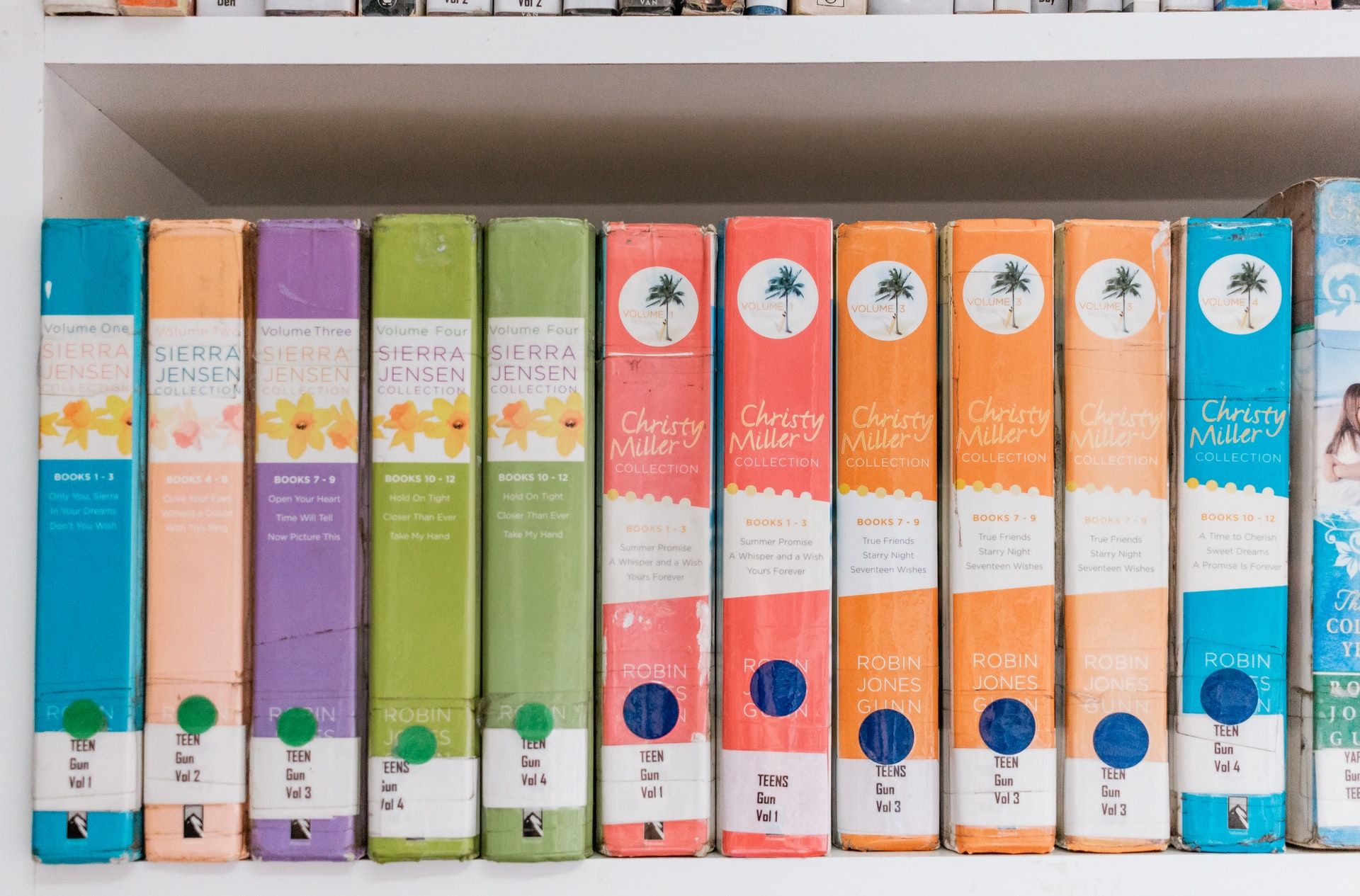 This article explains what Wix app collections are and how you can work with them.
This article explains what Wix app collections are and how you can work with them.
27. Velo How-To: Setting Up The File Upload Field With Custom Form Handler
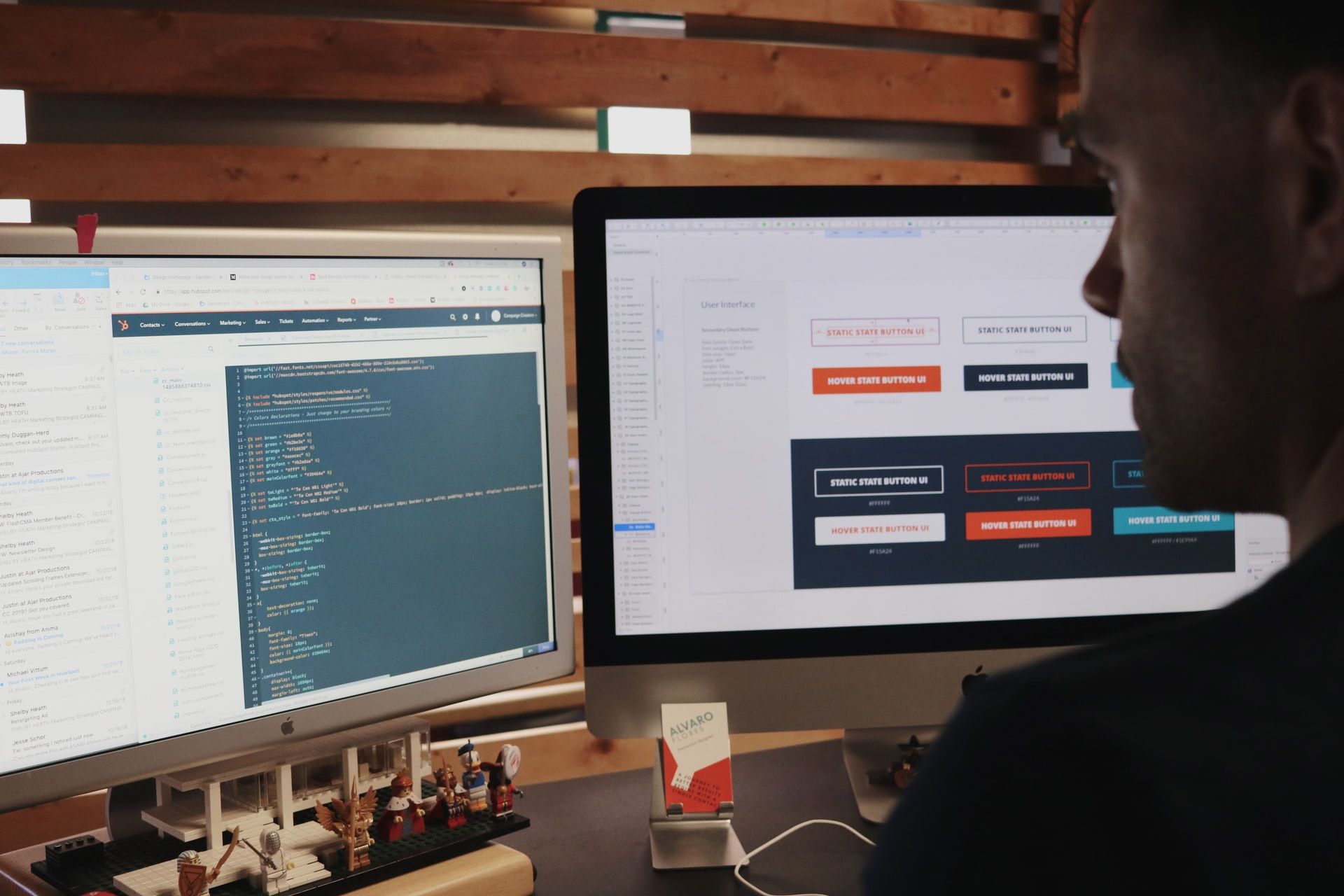 File Upload Scenario
File Upload Scenario
28. How To Run Recurring Jobs using Velo by Wix
 The Job Scheduler allows you to schedule code to run at specified intervals. You schedule code to run by creating a job.
The Job Scheduler allows you to schedule code to run at specified intervals. You schedule code to run by creating a job.
29. How To Use Velo Mixins
 A mixin is a class that exists solely to provide properties and functions to other classes. Using mixins, you can simulate inheritance between classes.
A mixin is a class that exists solely to provide properties and functions to other classes. Using mixins, you can simulate inheritance between classes.
30. How To Run Triggered Sends with Velo by Wix
 Triggered Emails allow you to create a template for emails that you can send to a newly created contact, using code. Before sending the email, your code can inject information into the template to personalize it with any data that is available in your page code. In this article, we demonstrate how to use the code snippet generated by Triggered Emails to send an email to the newly created contact on the submission of a form.
Triggered Emails allow you to create a template for emails that you can send to a newly created contact, using code. Before sending the email, your code can inject information into the template to personalize it with any data that is available in your page code. In this article, we demonstrate how to use the code snippet generated by Triggered Emails to send an email to the newly created contact on the submission of a form.
31. Creating a Payment Flow using Velo Pay API
 Using the Velo Pay API you can collect payments from your site's visitors outside the context of a Wix App like Wix Stores. The API allows you to collect a payment when triggered by any user interaction on any page.
Using the Velo Pay API you can collect payments from your site's visitors outside the context of a Wix App like Wix Stores. The API allows you to collect a payment when triggered by any user interaction on any page.
32. A Custom Chart by Using the HTML Component Plainly Explained
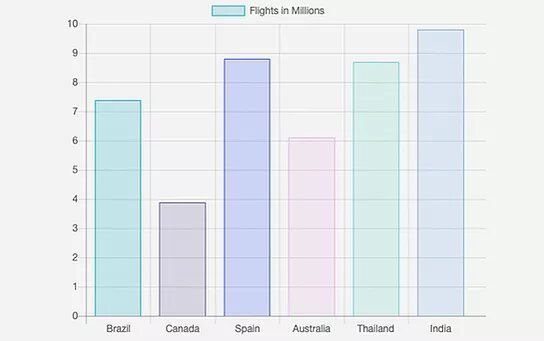 This example demonstrates how to use the HTML component to embed a chart on a page. This is just one of the many things you can embed in your site using the HTM
This example demonstrates how to use the HTML component to embed a chart on a page. This is just one of the many things you can embed in your site using the HTM
33. Velo How-To: Security Checklist
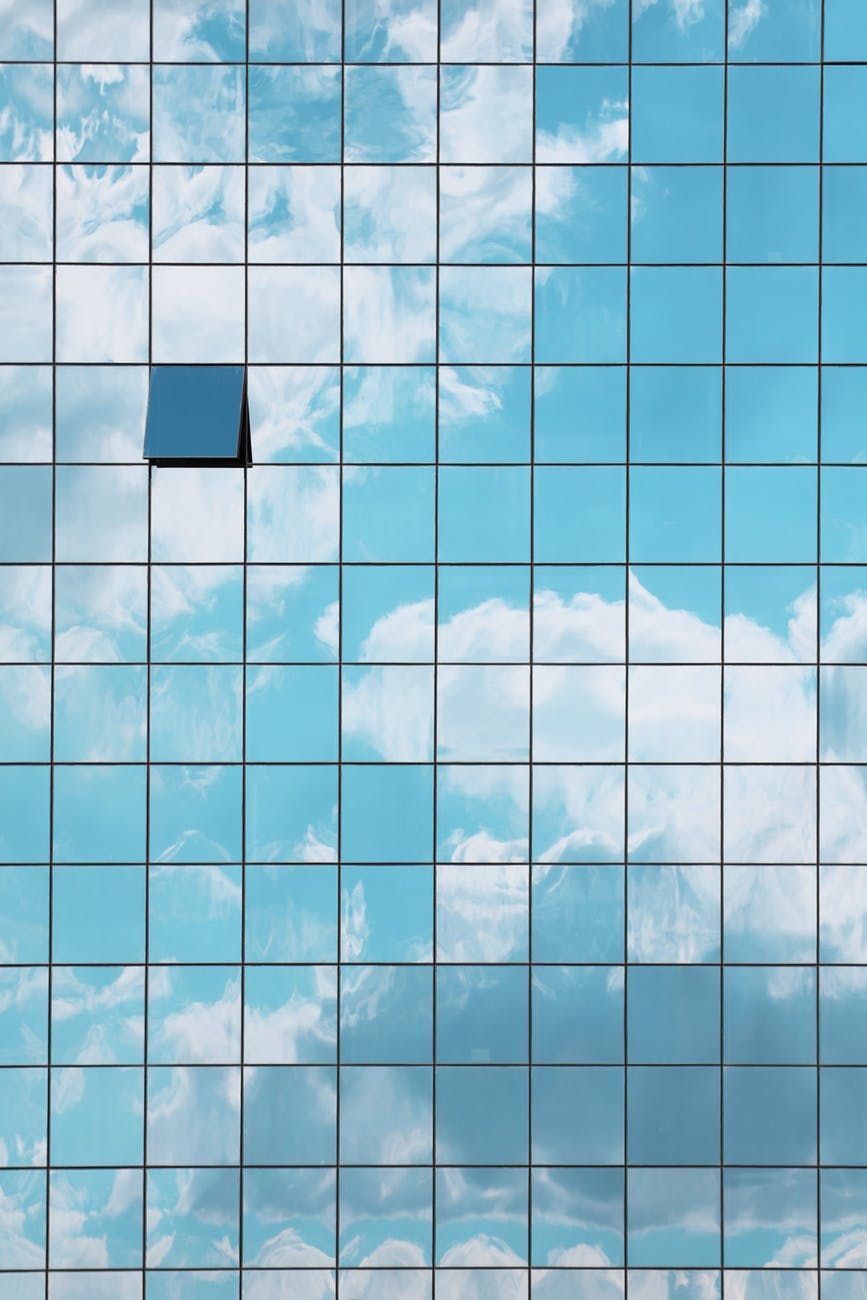 In general, your site is secure without you having to do anything. Wix takes care of that for you. However, there are certain situations where you have to take some precautions so that you don't expose your sensitive data to your site's visitors.
In general, your site is secure without you having to do anything. Wix takes care of that for you. However, there are certain situations where you have to take some precautions so that you don't expose your sensitive data to your site's visitors.
34. The wix-fetch Module as the Way to Take Your Website to the Next Level
 An implementation of the standard Javascript Fetch API which can be used in public and backend code for fetching resources from 3rd party servicesusing HTTPS. Learn more.
An implementation of the standard Javascript Fetch API which can be used in public and backend code for fetching resources from 3rd party servicesusing HTTPS. Learn more.
35. How To Use Velo API To Work with Forms
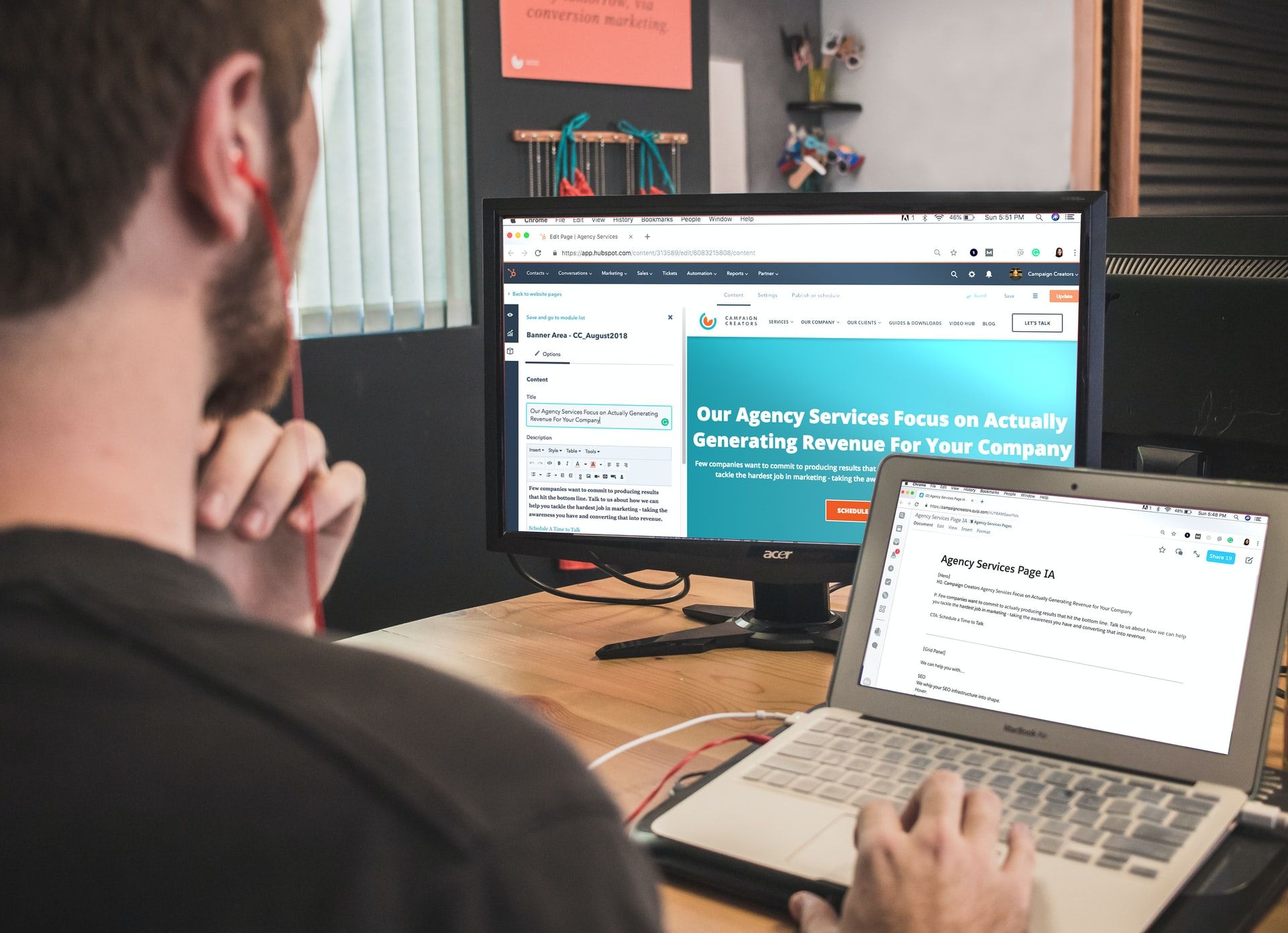
36. How To Setup Event Tracking with Velo by Wix
 Adding tracking code to your site allows you to monitor how users interact with your site. Collecting tracking data gives you insight into their online behavior and helps you to optimize your online marketing strategies.
Adding tracking code to your site allows you to monitor how users interact with your site. Collecting tracking data gives you insight into their online behavior and helps you to optimize your online marketing strategies.
37. 5 Hot Velo Practices to Test and Debug Your Website Code
 Wix provides several tools for testing and debugging the code in your site. You can start by testing your site in Preview mode before publishing. If you see errors or your site is not running as expected, there are 4 tools you can use to debug the code in your site:
Wix provides several tools for testing and debugging the code in your site. You can start by testing your site in Preview mode before publishing. If you see errors or your site is not running as expected, there are 4 tools you can use to debug the code in your site:
38. Velo How-To: On Performance Optimization And Data
 Using data from database collections or from a 3rd-party source can be a powerful tool to enhance your site's functionality. However, sending a lot of data to the browser from the server can be a time-consuming operation and negatively affect your site's loading time. Therefore, you want to minimize the amount of data that is sent from the server to the browser. This article lists a number of approaches you can use, whether you're using a dataset or the Data API, to improve your site's performance.
Using data from database collections or from a 3rd-party source can be a powerful tool to enhance your site's functionality. However, sending a lot of data to the browser from the server can be a time-consuming operation and negatively affect your site's loading time. Therefore, you want to minimize the amount of data that is sent from the server to the browser. This article lists a number of approaches you can use, whether you're using a dataset or the Data API, to improve your site's performance.
39. Creating and Debugging Website Routers
 Creating a router allows you to take complete control when handling certain incoming requests to your site.
Creating a router allows you to take complete control when handling certain incoming requests to your site.
40. Properties and Events Velo Panel Puzzled Out: Find Answers to Your Questions
 The Properties and Events panel lets you work with the elements on your
site with Velo. You can use Velo with all the elements on your site.
The Properties and Events panel lets you work with the elements on your
site with Velo. You can use Velo with all the elements on your site.
41. Velo How-To: API Aggregations
 Using the aggregation functionality of the Data API you can perform certain calculations on your collection data, as whole or on groups of items that you define, to retrieve meaningful summaries. You can also add filtering and sorting to your aggregations to retrieve exactly what you need.
Using the aggregation functionality of the Data API you can perform certain calculations on your collection data, as whole or on groups of items that you define, to retrieve meaningful summaries. You can also add filtering and sorting to your aggregations to retrieve exactly what you need.
42. Step-by-Step Guide on How to Work with the Velo Code Panel
 You edit the code for your site in the code panel, which is displayed at the bottom of the Editor.
You edit the code for your site in the code panel, which is displayed at the bottom of the Editor.
43. Must-Have Velo Glossary for Coders: 60+ Essential Terms Precisely Explained
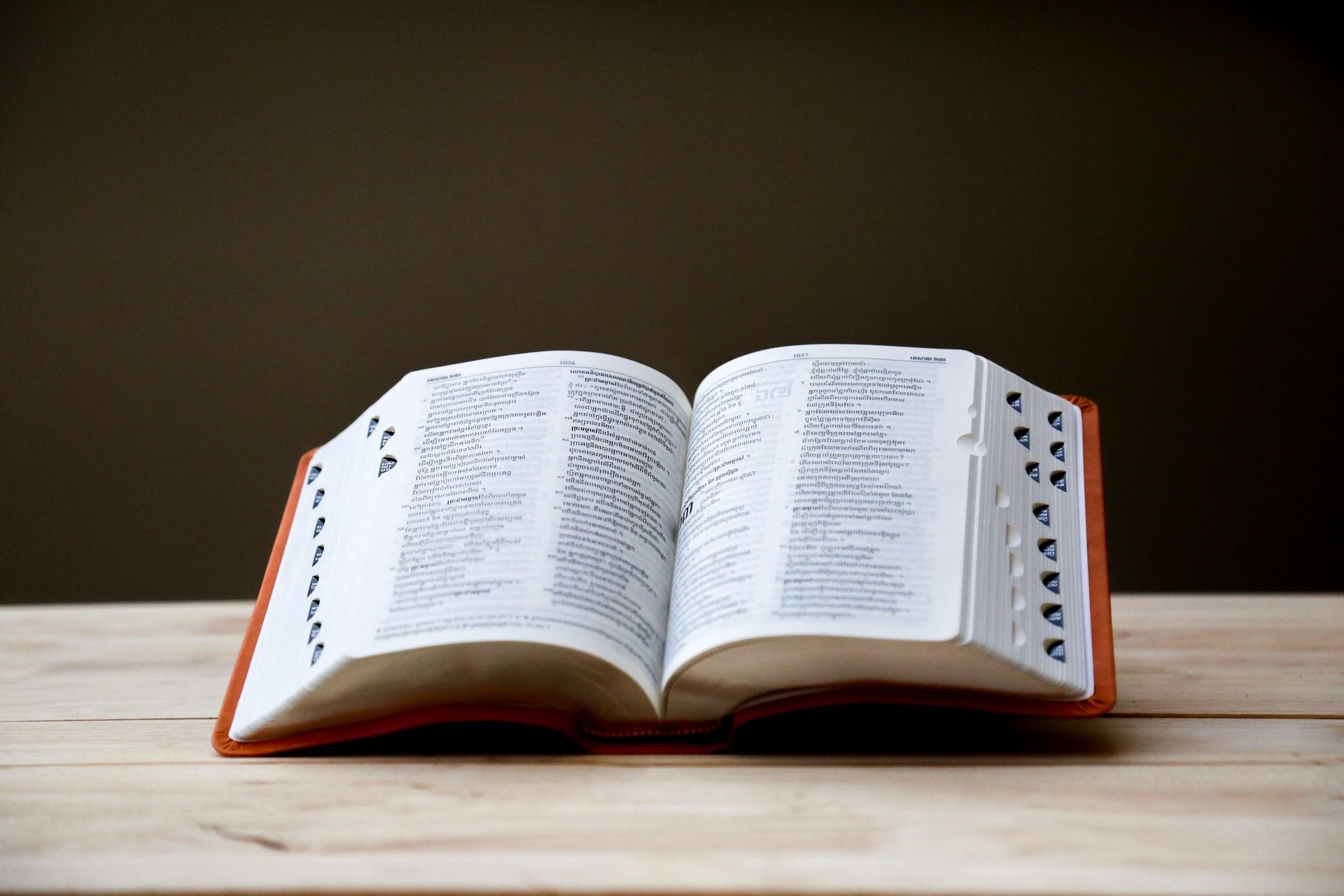 In Velo, the schema defines which fields are in each of your collections and their type.
In Velo, the schema defines which fields are in each of your collections and their type.
44. How To Use the Paid Plans API for Pricing Plan Ordering
 This article describes how you can use the Velo Paid Plans API to customize how you offer pricing plans to your site's visitors. We're going to explain how we set up a sample site and the code we added to make it work.
This article describes how you can use the Velo Paid Plans API to customize how you offer pricing plans to your site's visitors. We're going to explain how we set up a sample site and the code we added to make it work.
45. How to Build Your Own Booking Platform with Velo
 In this article I develop a way to bypass wixBookings and build my own custom bookings platform.
In this article I develop a way to bypass wixBookings and build my own custom bookings platform.
46. How to Use The Realtime Messaging API in Velo

47. How To Avoid SEO Pitfalls
 Building a Wix site with Velo? Here are some tips for improving your site's visibility in search engines and avoiding SEO pitfalls when coding with Velo.
Building a Wix site with Velo? Here are some tips for improving your site's visibility in search engines and avoiding SEO pitfalls when coding with Velo.
48. Step-by-Step Guide on How to Use External Database Collections for Better Wix Website Performance
 Integrate your external databases into your Wix sites. Learn more.
Integrate your external databases into your Wix sites. Learn more.
Thank you for checking out the 48 most read stories about Coding With Velo on HackerNoon.
Visit the /Learn Repo to find the most read stories about any technology.

