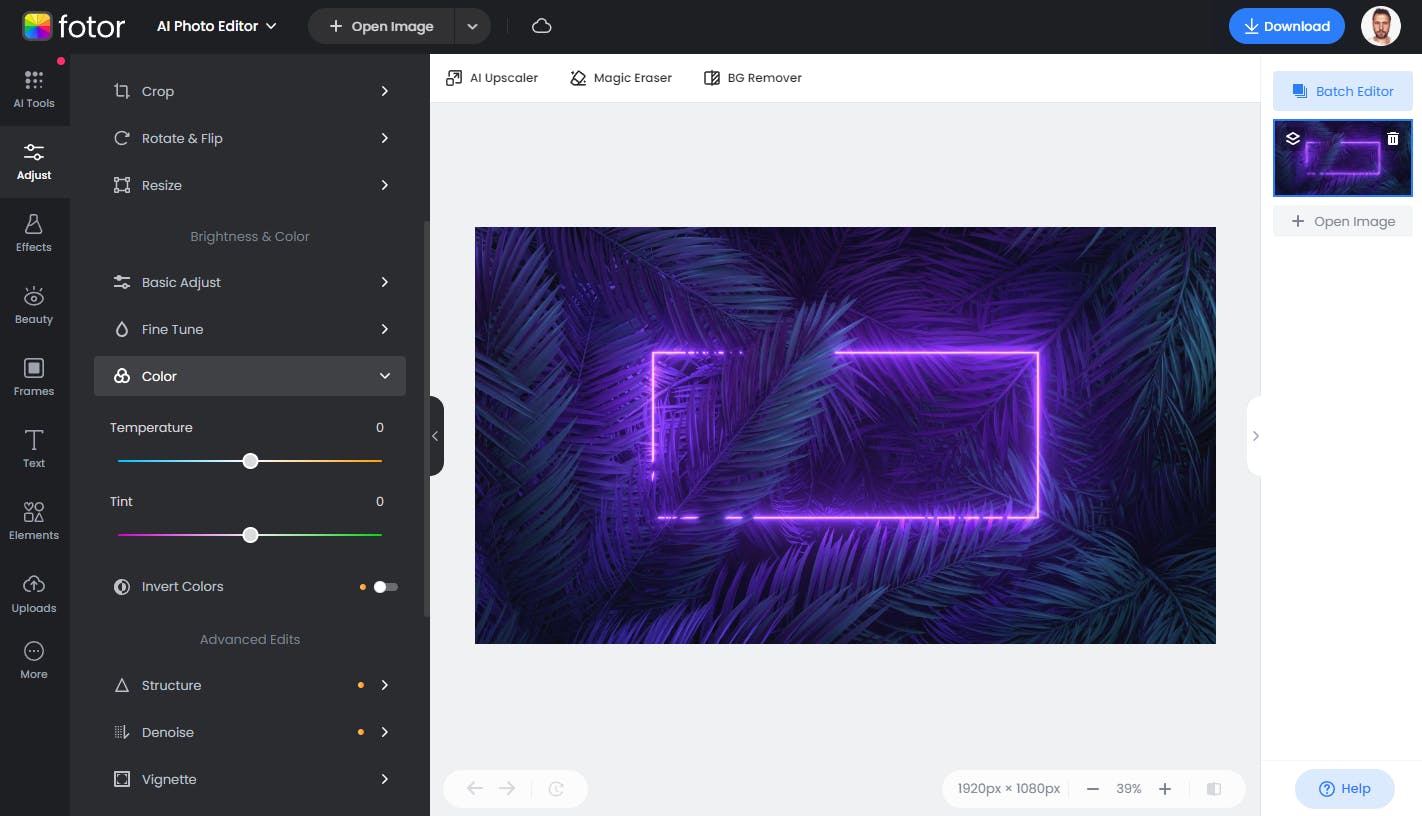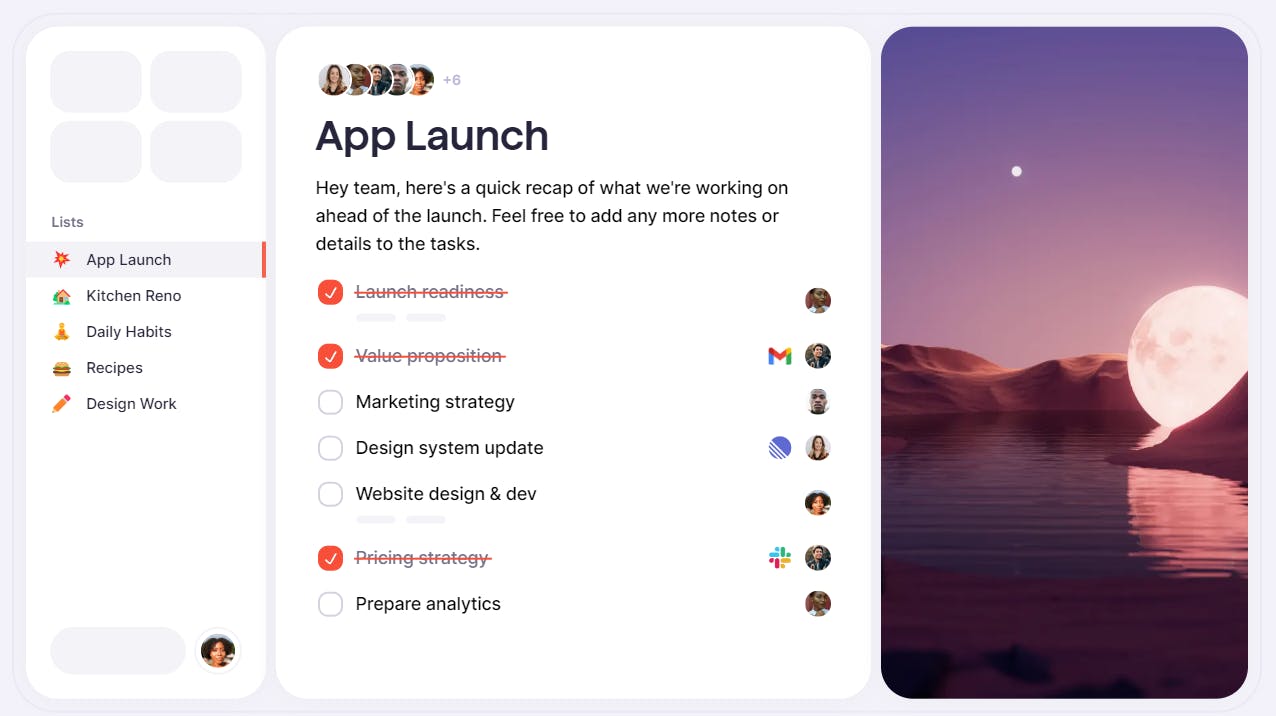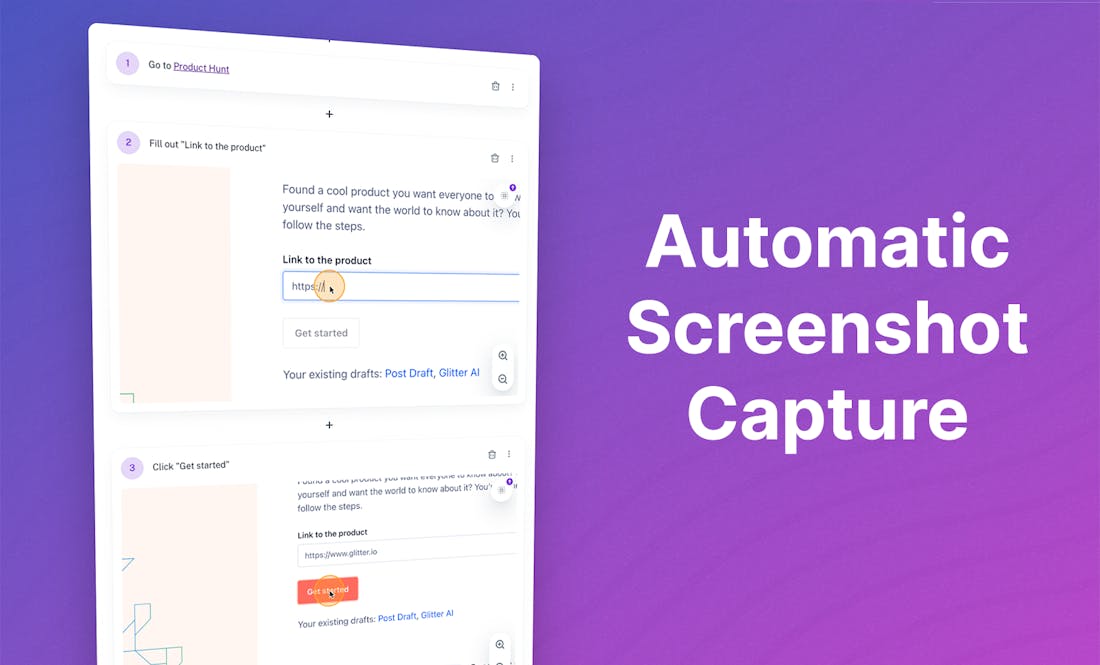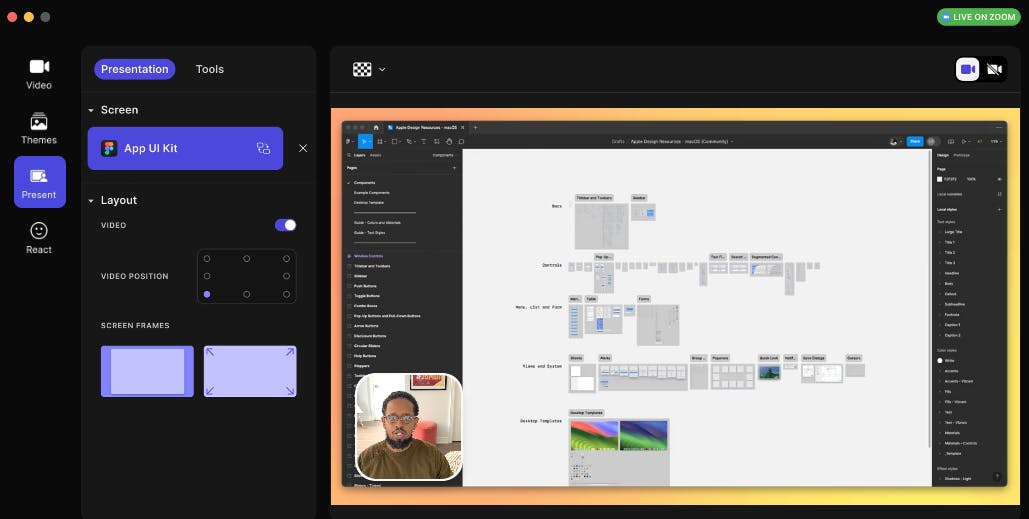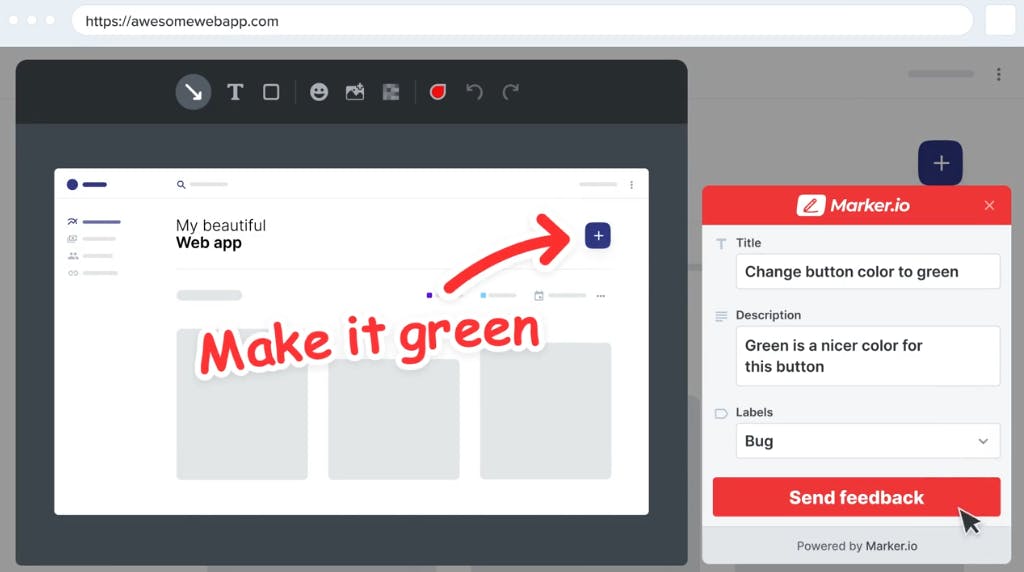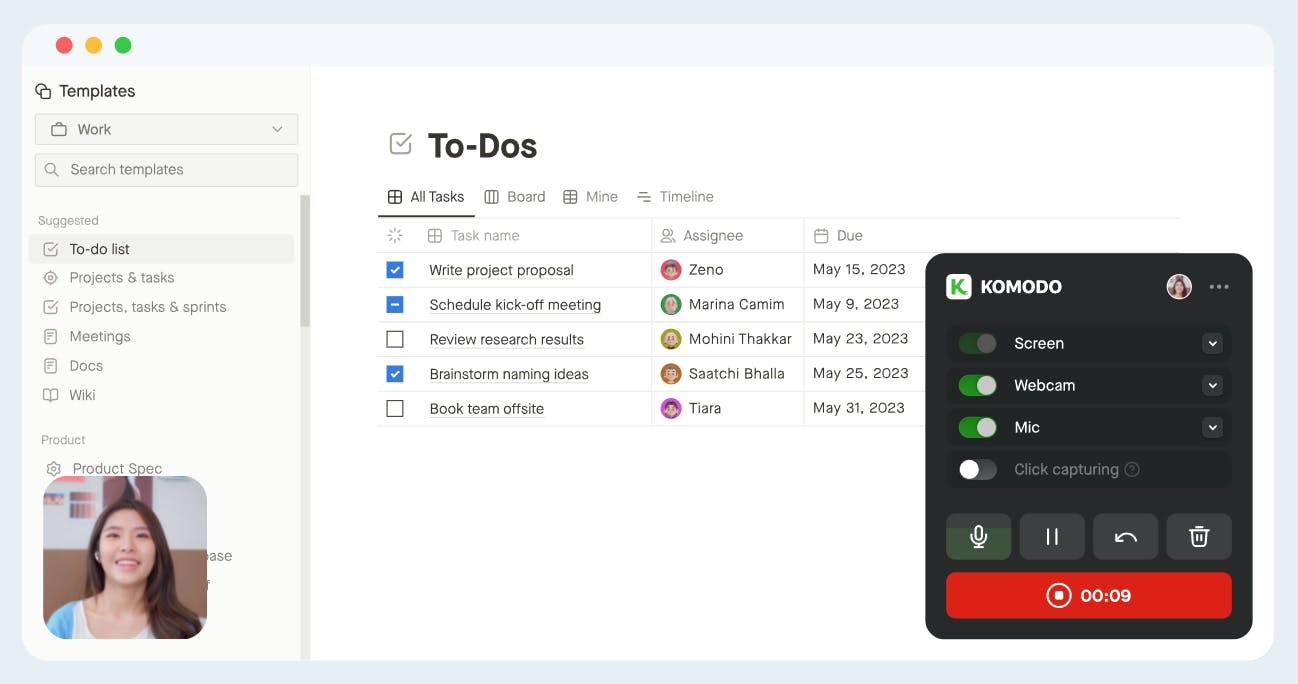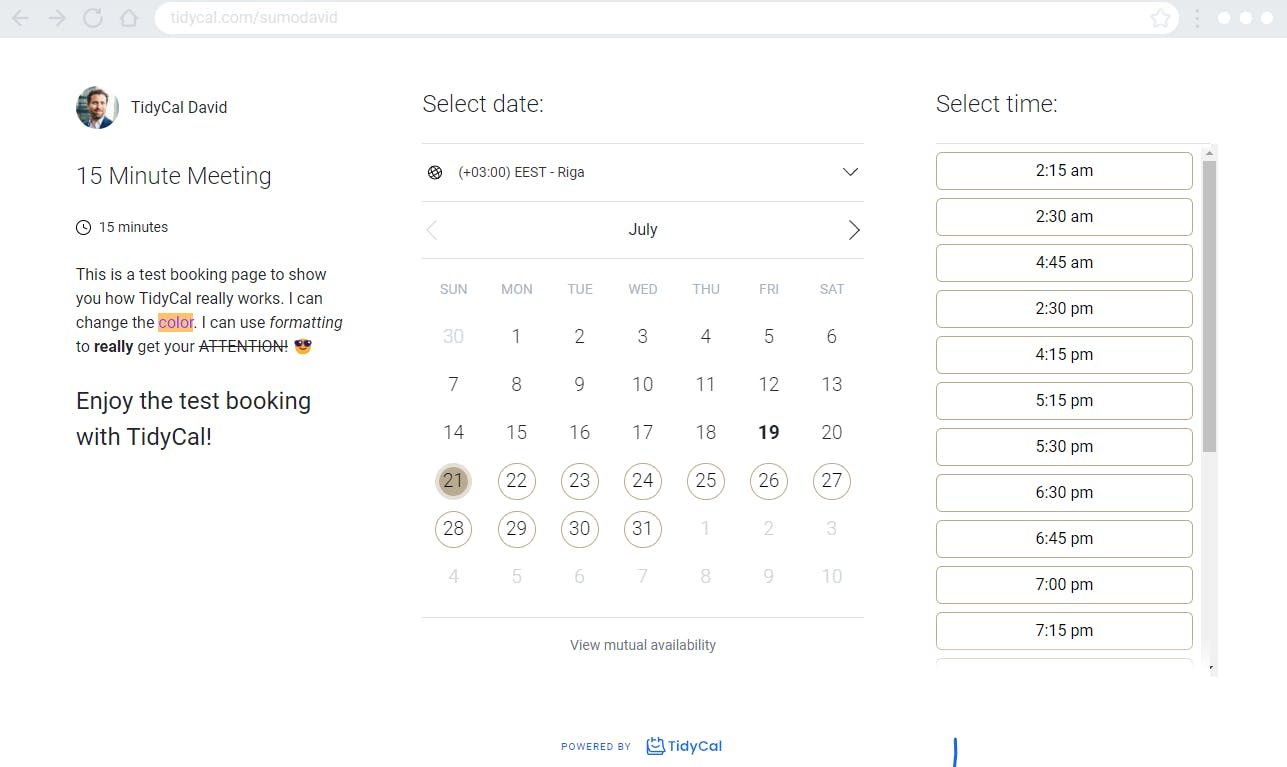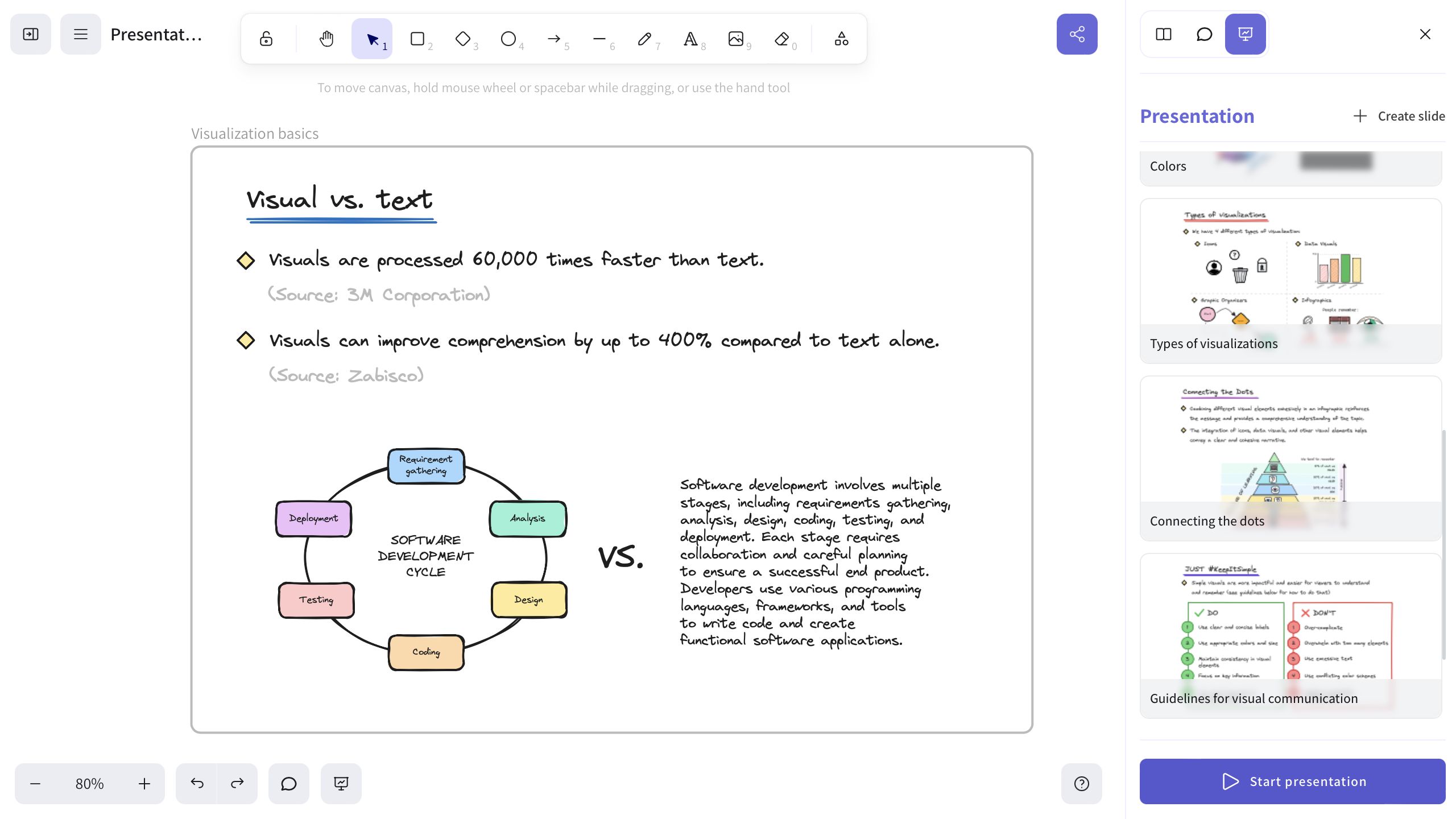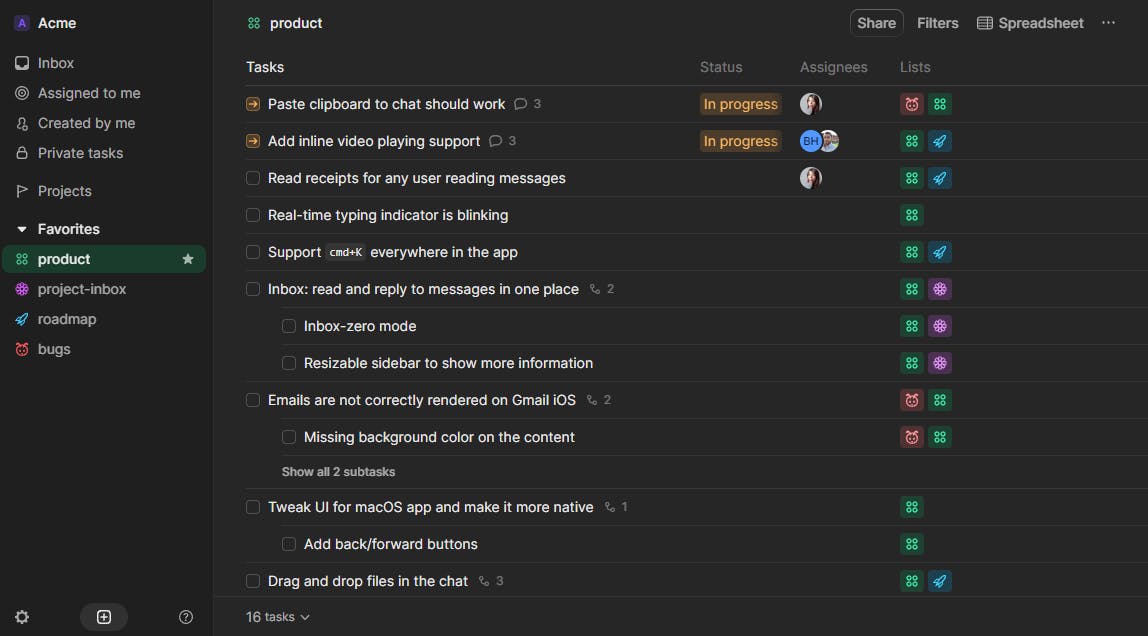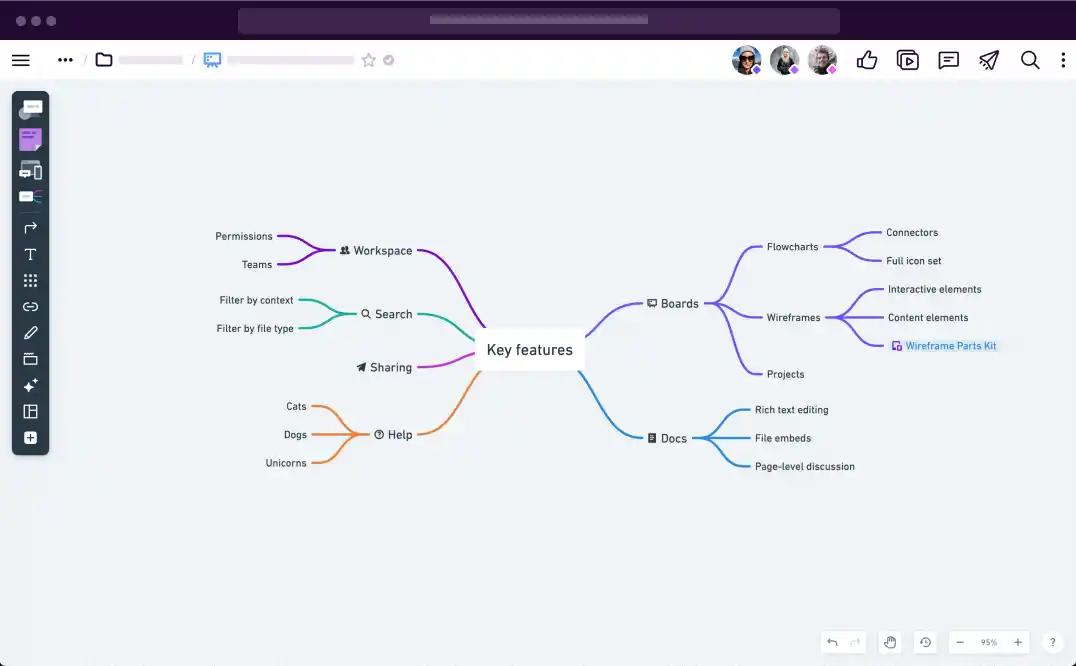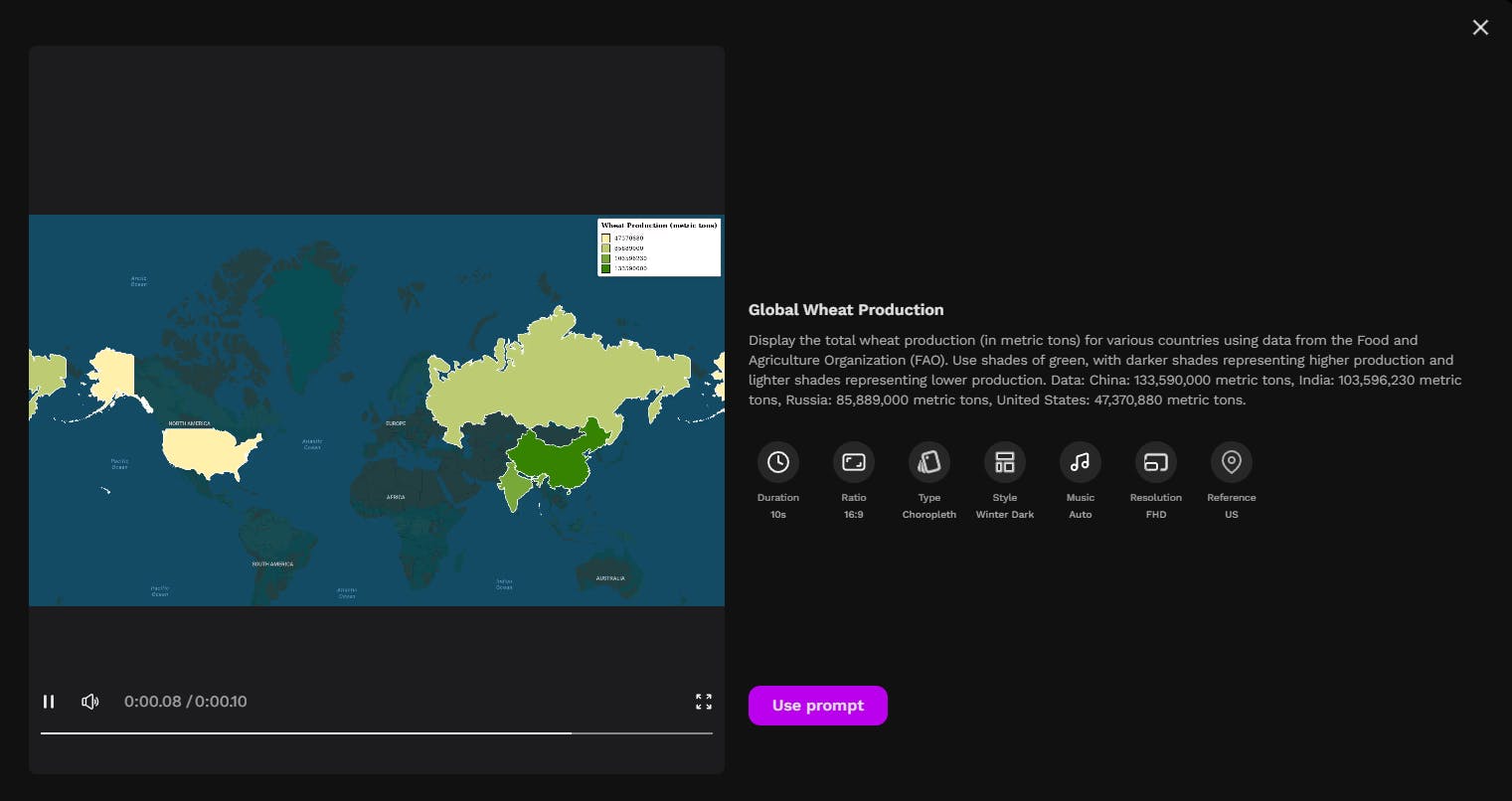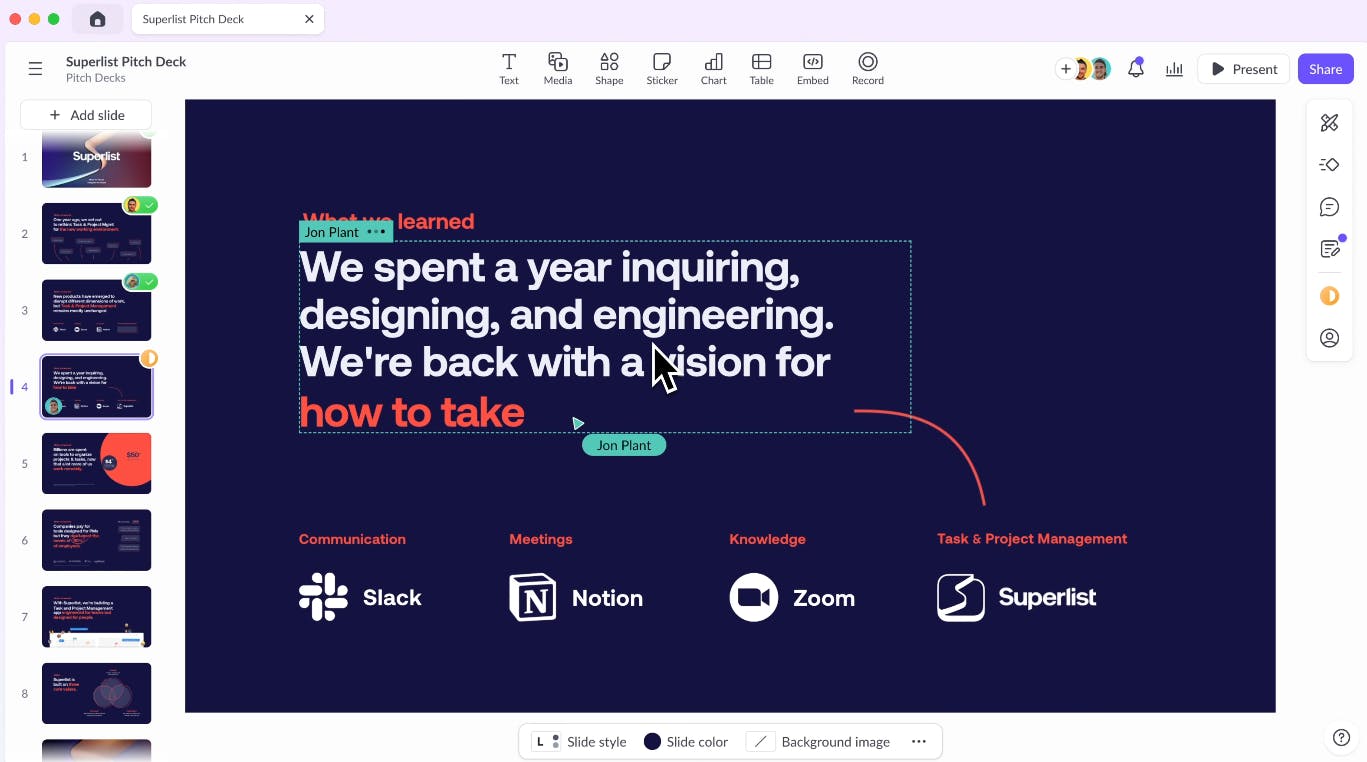In today's fast-paced digital world, finding the most productive tools to streamline your workflow can be overwhelming.
With countless options available, it's challenging to identify which applications truly enhance efficiency and collaboration.
In this article, I've curated a list of 17 top-tier tools for various professional needs from graphic editor suites and wireframing tools to scheduling apps, collaborative platforms, and project management solutions.
You'll discover practical solutions to optimize your workflow, improve your productivity, and navigate the ever-evolving landscape of web development.
Each resource will include a direct link, a description, and an image preview.
1. Fotor
Fotor is your all-in-one photo editing and design platform. It simplifies your workflow with powerful AI tools and a user-friendly interface. It helps streamline your design process, allowing for quick and professional-quality graphic creation without extensive design skills.
Some of the best features include:
-
Background Remover: Remove backgrounds from any image with a single click.
-
Photo Enhancer: Increase image resolution and make photos look awesome.
-
AI Image Generator: Make beautiful AI images and art from text prompts.
-
AI Headshot Generator: Create professional and realistic profile pictures.
-
AI Video Generator: Craft compelling AI-generated videos for any project.
Visit Fotor, and elevate your visual content creation today! Perfect for designers, artists, and anyone who wants to bring their creative visions to life!
Thanks to the Fotor team for collaborating with me on this article!
2. Superlist
Superlist is a powerful task management tool designed to enhance team productivity by organizing tasks, setting priorities, and tracking progress in real-time.
It simplifies workflow management and boosts efficiency by keeping everyone aligned and focused on their goals.
3. Dub
Dub is the open-source link management infrastructure for modern marketing teams.
It has powerful features such as advanced analytics, branded links, QR codes, personalization and self-hosting options, team collaboration, and more.
4. Glitter
Glitter lets you turn any process into a step-by-step guide in seconds.
It turns your voice and mouse clicks into a beautifully written guide with screenshots and text that you can easily edit and share with others.
5. Boom
Boom is an app that makes meetings and presentations more engaging, productive, and fun wherever you use video.
Express yourself with branded overlays, titles, and logos, design what people see when your camera is off, use camera presets for every occasion, and much more.
6. Marker
Marker is a bug-tracking tool that enables teams to capture and report website bugs directly from their browser.
It streamlines the feedback process by integrating with project management tools, allowing for quicker identification and resolution of issues.
7. Komodo
Komodo is a screen recording and sharing tool that allows users to create high-quality video tutorials and presentations effortlessly.
It enhances workflow by simplifying the process of creating instructional content, making it easier to share knowledge and collaborate.
8. TidyCal
TidyCal is a scheduling application designed to streamline the process of booking meetings and appointments.
It improves workflow by eliminating the back-and-forth of scheduling, allowing for quick and easy calendar management that saves time and reduces stress.
9. Shots
Shots is a versatile tool designed for generating mockups and frames.
It helps streamline the design process by providing an easy way to create, customize, and present visual content, enhancing efficiency in product design and presentation tasks.
10. Excalidraw
Excalidraw is an online whiteboard tool that allows users to create hand-drawn diagrams and sketches.
It boosts workflow by offering a collaborative space for brainstorming and visualizing ideas, making conveying concepts and planning projects easier.
11. Miro
Miro is a digital whiteboard platform for team collaboration, enabling users to create diagrams, mind maps, and project plans.
It enhances workflow by providing a versatile real-time collaboration space, helping teams visualize, discuss, and organize their ideas effectively.
12. Height
Height is a management tool that integrates task tracking and workflow automation.
It improves workflow by offering a comprehensive solution to manage projects, assign tasks, and monitor progress, ensuring that teams stay organized.
13. Whimsical
Whimsical is a collaborative online tool that provides flowcharts, wireframes, mind maps, and sticky notes to help teams visualize ideas and workflows.
It enhances productivity by offering an intuitive platform for brainstorming, planning, and engagingly organizing thoughts.
14. Wondercraft
Wondercraft is an AI-powered platform that allows users to create realistic audio content using text input.
It improves workflow by automating the production of high-quality audio content, saving time and resources for content creators and marketers.
15. Rizzle
Rizzle is a short-form video creation platform that enables users to produce and share engaging videos effortlessly.
It boosts workflow by providing easy-to-use utilities for video editing, making it ideal for social media managers and content creators.
16. Pitch
Pitch is a presentation software that combines design and collaboration features to help teams create stunning presentations.
It enhances workflow by providing templates, real-time collaboration, and intuitive design tools, making it easier to produce professional presentations.
17. Tally
Tally is an online form-building tool that simplifies the creation of surveys, feedback forms, and other data collection instruments.
It streamlines workflow by offering a user-friendly interface and robust features that facilitate quick and efficient form creation and data analysis.
Writing has always been my passion and it gives me pleasure to help and inspire people. If you have any questions, feel free to reach out!
Make sure to receive the best resources, tools, productivity tips, and career growth tips I discover by subscribing to my newsletter!
Also, connect with me on Twitter, LinkedIn, and GitHub!
Also, published here.