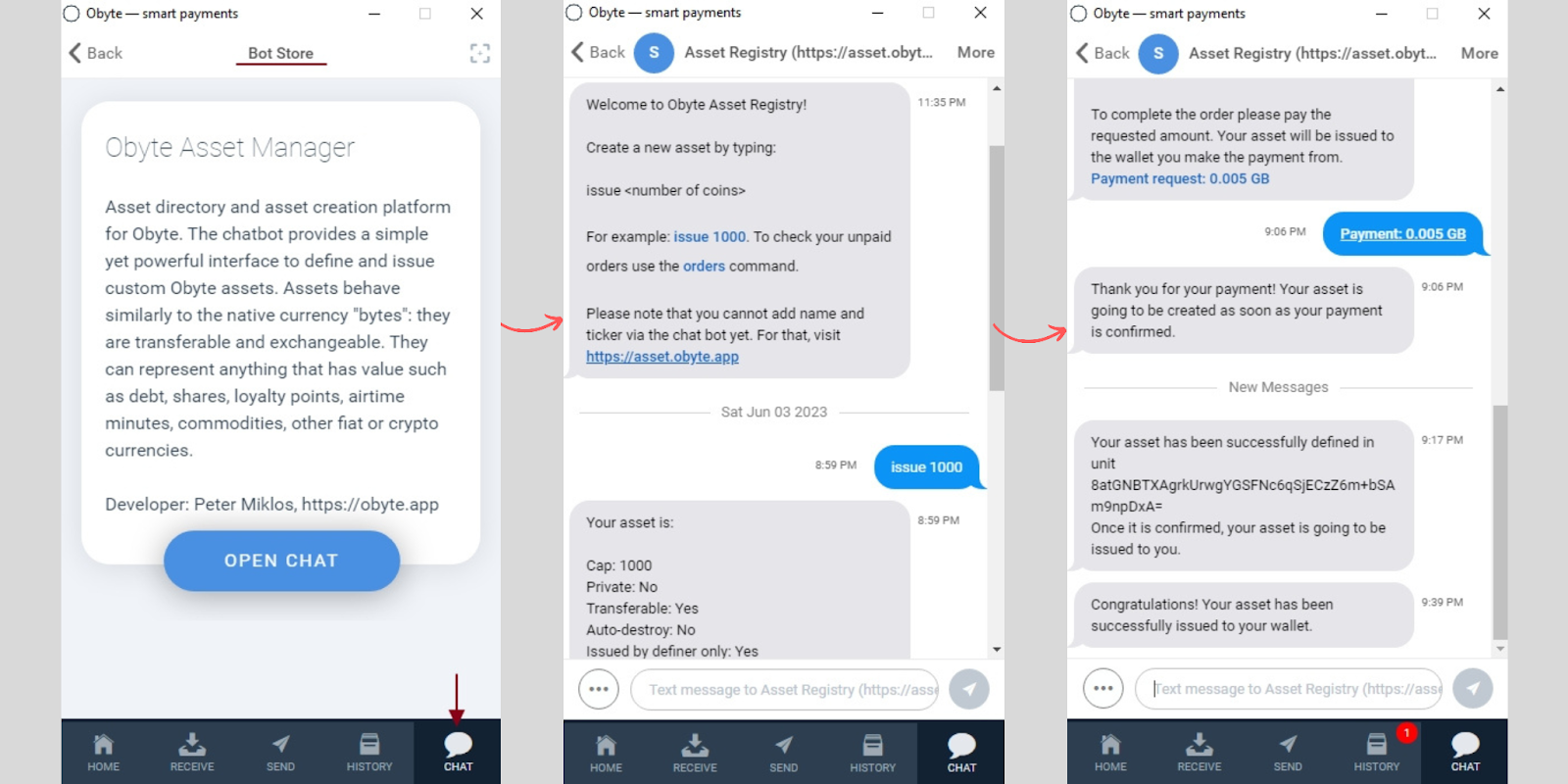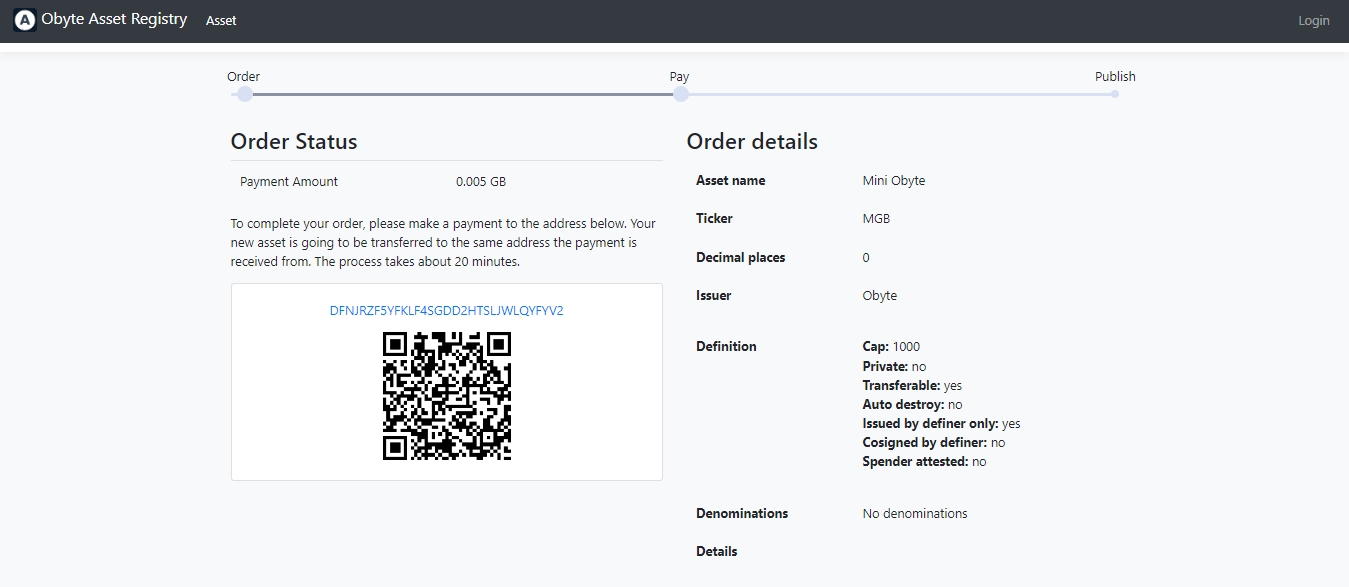There are many reasons why you would want to create your own token, and also multiple ways and platforms to do it. However, not all of them are easy to use, let alone free of high costs. That’s not the case with Obyte, where you can quickly and securely create your own customized token, including its own parameters and minimal fees.
Moreover, the whole process can take around five minutes, without coding at all. You don’t even have to know a lot about cryptocurrencies, you’ll only need an
So, without any other requirement, we can start!
Method #1: Wallet Chatbot
After downloading the Obyte wallet, remember to write down your backup and secure it with a password. Once done, you need to go to the Chat section, where you’ll find the Bot Store. Explore the list until you find the Obyte Asset Manager chatbot, add it to your contacts, and follow its instructions. You’ll have to pick the number of tokens you want to mint and pay 0.005 GBYTEs from the same wallet. And that’s it, no more steps or fees!
The downside of this option is that you can’t select the name or the parameters yourself. The name will be the transaction ID string, and some options cannot be customized:
Method #2: Online Asset Registry
Another easy way to create a customized token in Obyte is the
This is the web option, but you’ll need to connect and pay from your Obyte wallet anyway. The newly minted coins will be sent to your wallet address, too. On the other hand, more advanced features like private, attested, and co-signed tokens are also available to include in customized endeavors, but only by developers. There’s ample
Token Use Cases
The word “token” means a representation of something, anything, and you can use it that way to fit your needs.
A customized token could be the ID of your investment in a house, a loyalty point, a ticket for an event, a way to track a product, a stock or bond, or, why not, a memecoin. A company can also create “digital twins” of their funds and assets this way, allowing them to handle their less liquid assets with more flexibility.
A great example of this is
Custom tokens on Obyte offer transformative potential across a variety of sectors. At the same time, users can enjoy efficiency, speed, and cost-effectiveness for their real-world applications.
Featured Vector Image by