Let's learn about Android Development via these 48 free stories. They are ordered by most time reading created on HackerNoon. Visit the /Learn Repo to find the most read stories about any technology.
1. How to Sign Android APKs with Apache Cordova: A Brief Guide
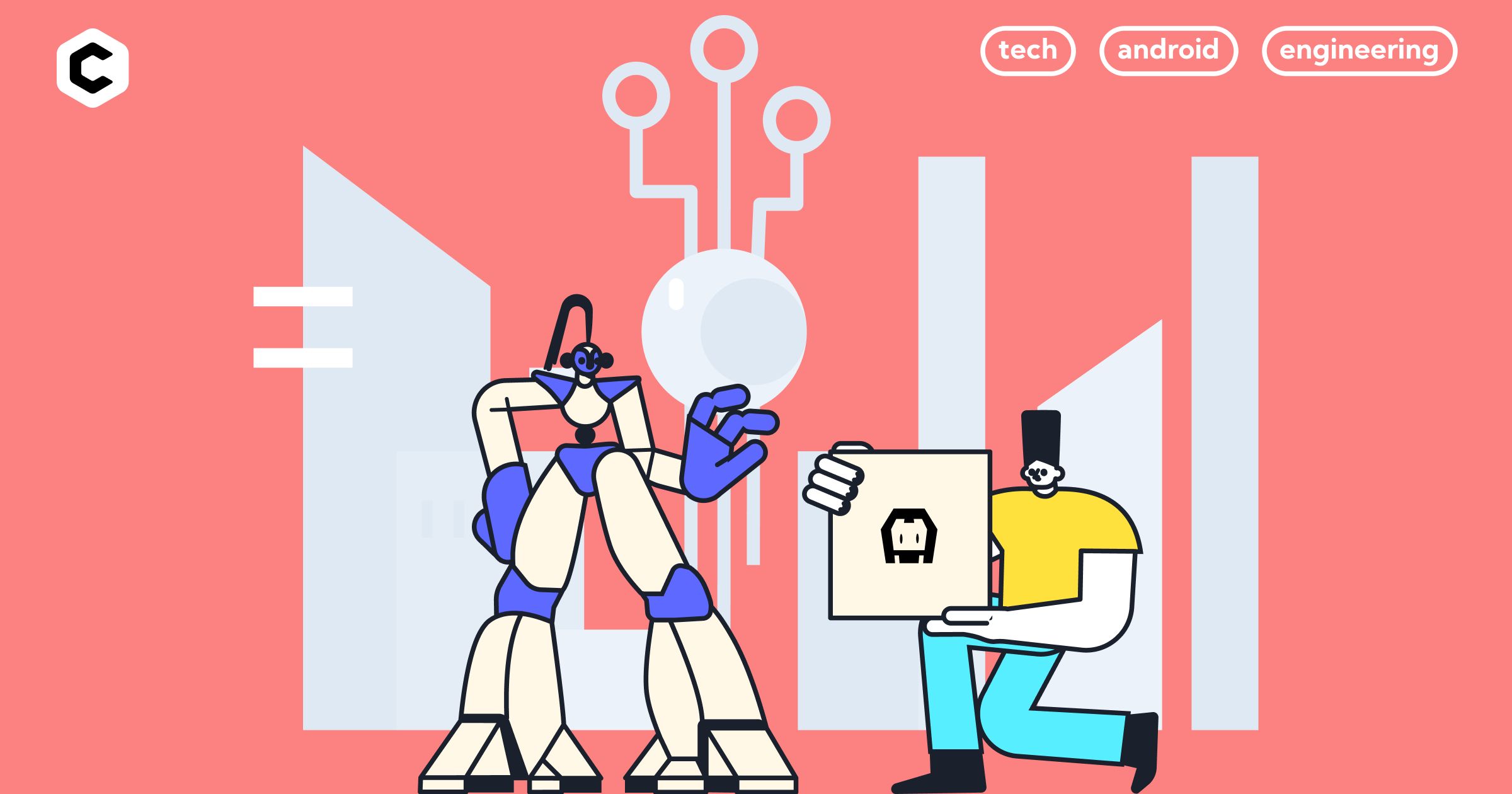 A short article on how to easily and correctly sign your Cordova Android APK.
A short article on how to easily and correctly sign your Cordova Android APK.
2. How to Make Splash Screen in Android
 Hello World, Today we are going to see how we can make a beautiful Splash Screen in your Android App.
Hello World, Today we are going to see how we can make a beautiful Splash Screen in your Android App.
3. How to Customize RatingBar Component in Android

4. Launch Your Career As An Android Developer
 As mobile apps connect more of the planet, and enable users around the globe to engage in more interesting and innovative ways
As mobile apps connect more of the planet, and enable users around the globe to engage in more interesting and innovative ways
5. Why React Native Framework is a Preferred Hybrid Mobile App Platform
 Cross-Platform Frameworks have gained popularity over Native mobile development over the years. The primary advantage in using Cross-Platform development approach is that it saves time and reduces development expenses as it uses the same code across Android and iOS platforms.
Cross-Platform Frameworks have gained popularity over Native mobile development over the years. The primary advantage in using Cross-Platform development approach is that it saves time and reduces development expenses as it uses the same code across Android and iOS platforms.
6. How to make Gradient Toolbar and Status bar in Android
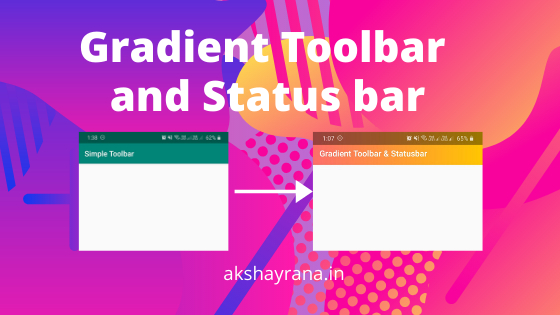 Hello there, Today we are going to learn how we can make an amazing custom toolbar with gradient effect and also apply the gradient to the status bar like below
Hello there, Today we are going to learn how we can make an amazing custom toolbar with gradient effect and also apply the gradient to the status bar like below
7. Developer Career Path: To Become a Team Lead or Stay a Developer?

8. Creating a Grouped Bar Graph using Jetpack Compose
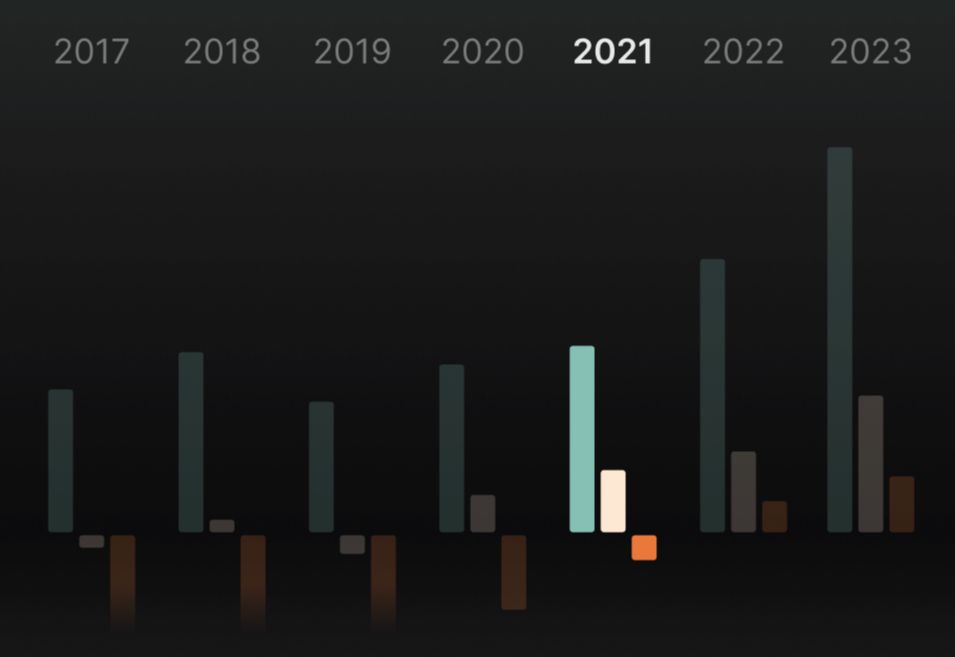 How to create a grouped bar chart with Jetpack Compose
How to create a grouped bar chart with Jetpack Compose
9. How to Import an Existing Project in Android Studio
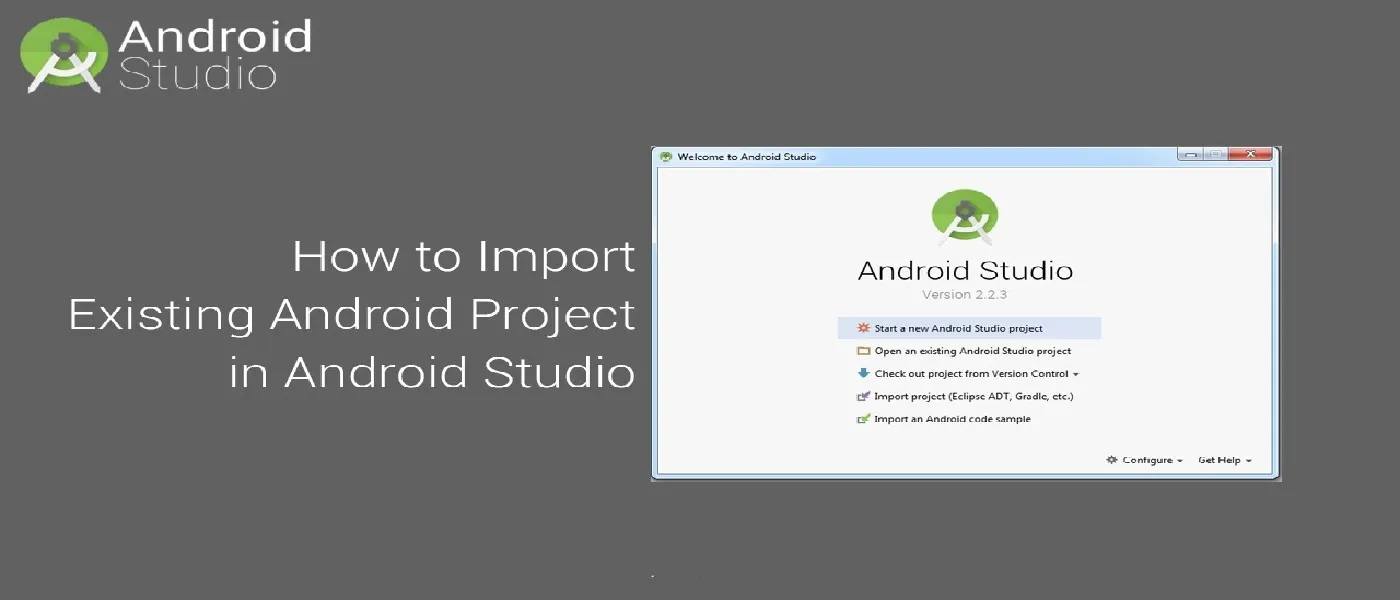
10. How To Create A Simple Event Bus in Android
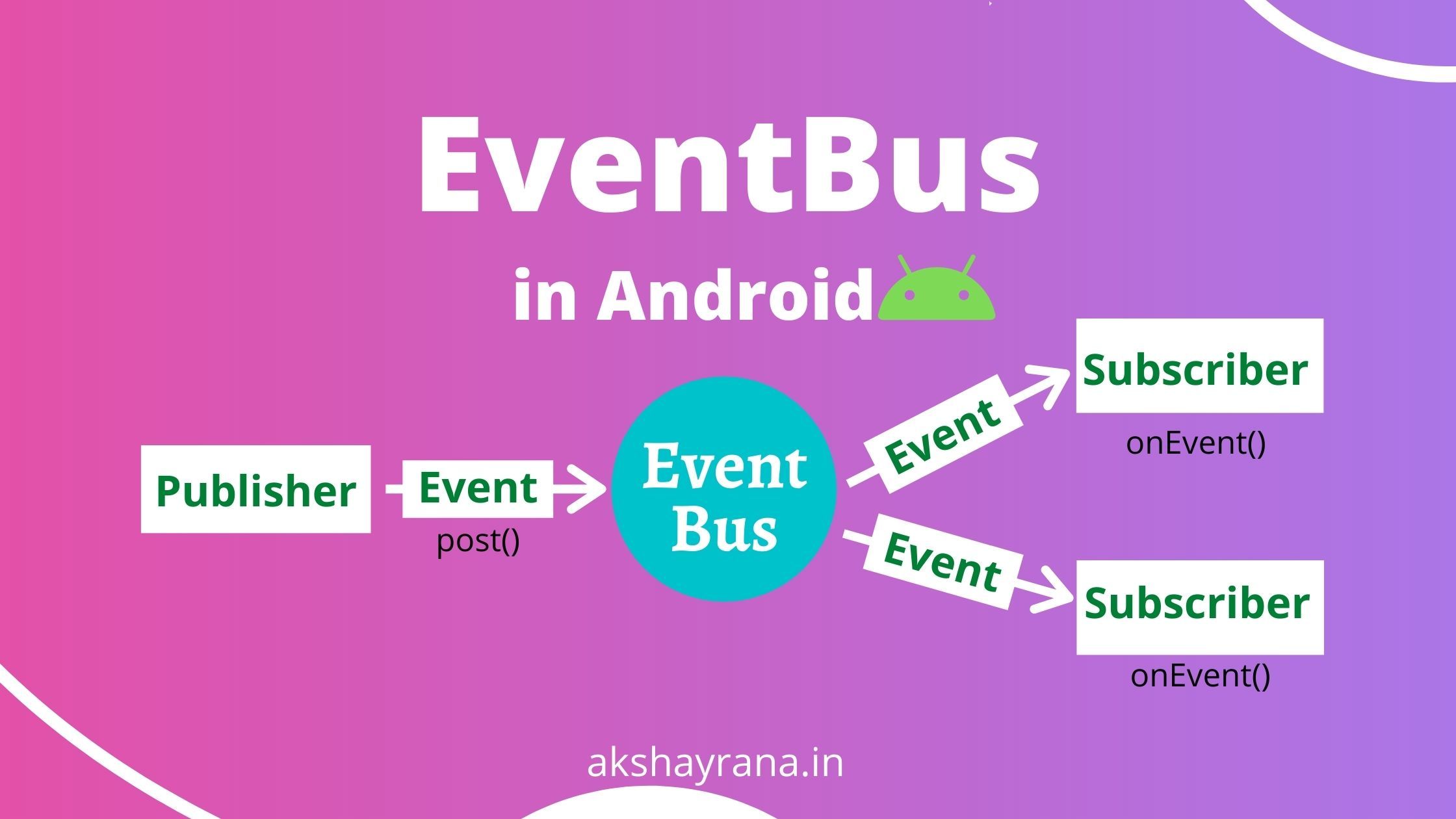
11. Building a Raspberry Pi + ESP32 Drone: My First Steps Into Robotics
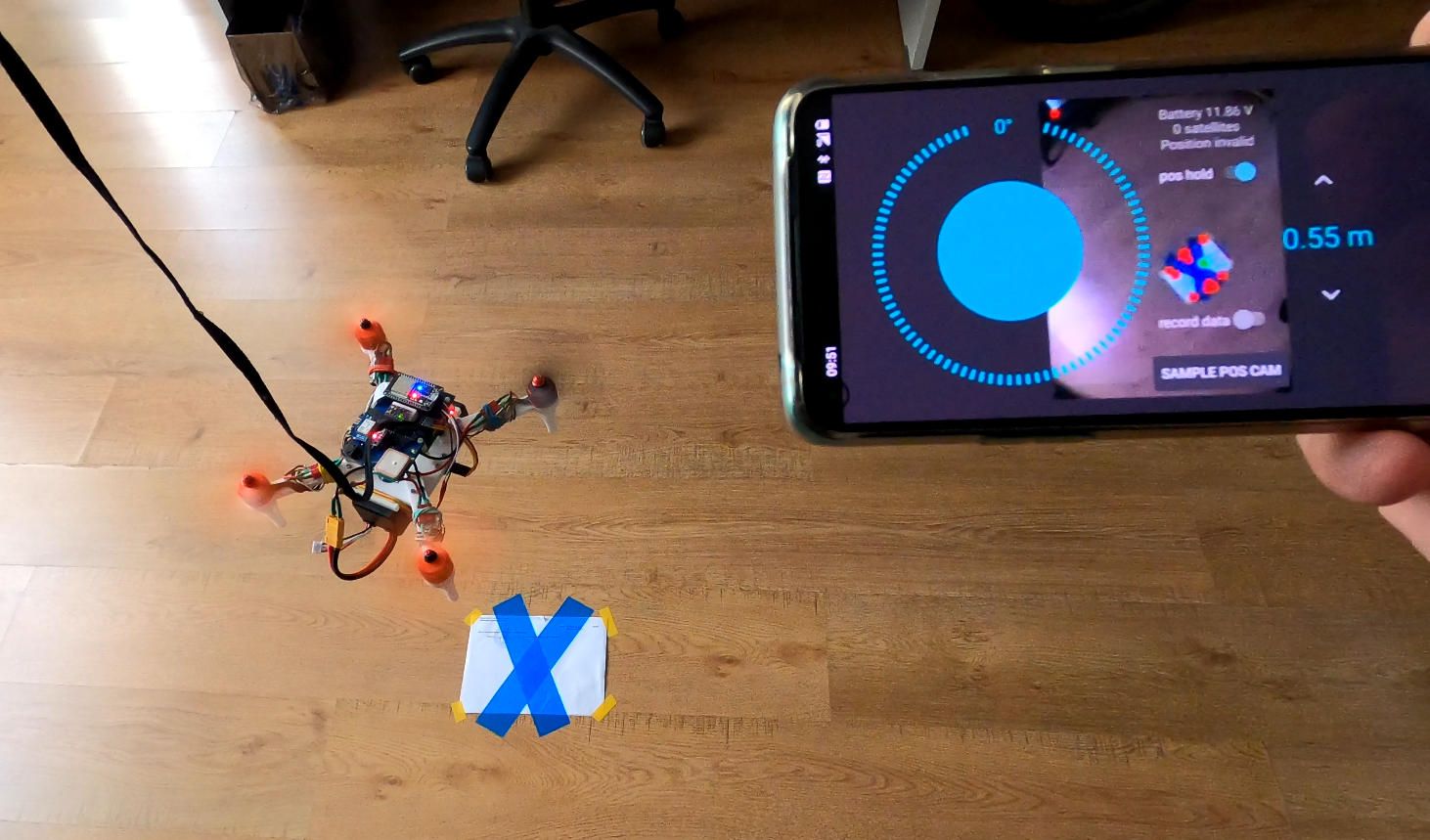 A journey from a web developer to a drone maker, with all of the problems and solutions that come with making a drone using a Raspberry Pi and ESP32.
A journey from a web developer to a drone maker, with all of the problems and solutions that come with making a drone using a Raspberry Pi and ESP32.
12. What is CardView in Android?

13. Design Your Own Shimmering UI in 25 Lines of Code with Compose
 Shimmering is present in almost all applications that have networking. Here's how to do it in Compose.
Shimmering is present in almost all applications that have networking. Here's how to do it in Compose.
14. How to Make Big Money as an Android Developer
 I’m going to give you some useful hints on how to advance your skills and get hired for your dream job as an Android app developer.
I’m going to give you some useful hints on how to advance your skills and get hired for your dream job as an Android app developer.
15. Android CodeView Introduction: How To Create Code Editor Application
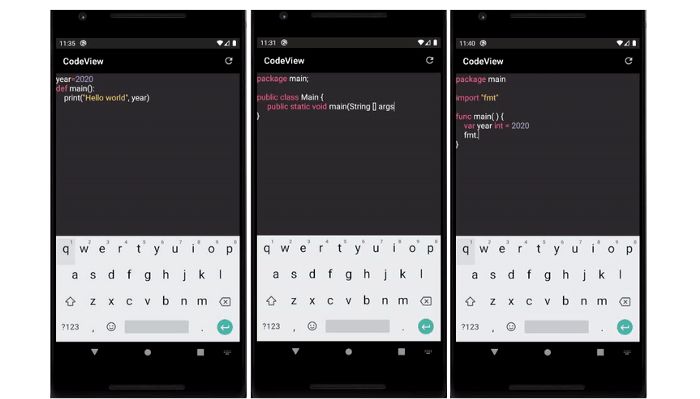 Hi I am Amr Hesham a Software Engineer, I am interested in Android Development and Compiler Design 😎
Hi I am Amr Hesham a Software Engineer, I am interested in Android Development and Compiler Design 😎
16. Android Material Component: Toolbar vs DisplayCutout

17. Top 10 Android Studio Tips and Tricks for Faster Development
 Android Studio has some functions you probably do not know. So, I am sharing the top 10 Android Studio Tips and Tricks.
Android Studio has some functions you probably do not know. So, I am sharing the top 10 Android Studio Tips and Tricks.
18. Did VOLD-emort Just Kill My App?

19. Introducing Flutter Audio
 We’re big fans here at Evrone of Google’s Flutter SDK for building Android and iOS apps, but when we were building Medcorder, we ran into a problem: there wasn’t a way to record speech using the Google-provided APIs. The client who we were developing Medcorder for came up with the idea of the development of the audio recording plugin as an open source contribution. So, we built an audio recording plug-in for the project!
We’re big fans here at Evrone of Google’s Flutter SDK for building Android and iOS apps, but when we were building Medcorder, we ran into a problem: there wasn’t a way to record speech using the Google-provided APIs. The client who we were developing Medcorder for came up with the idea of the development of the audio recording plugin as an open source contribution. So, we built an audio recording plug-in for the project!
20. How to Create Your Own Google Call Screen Using Twilio

21. Why You Should Build your First Android App in Java

22. Scheduling A Periodic Background Job Using Android Work Manager
 Here we explain how to use Work Manager in Android to schedule a synchronized periodic background job.
Here we explain how to use Work Manager in Android to schedule a synchronized periodic background job.
23. The Central Declaration of Dependencies for Android Developers
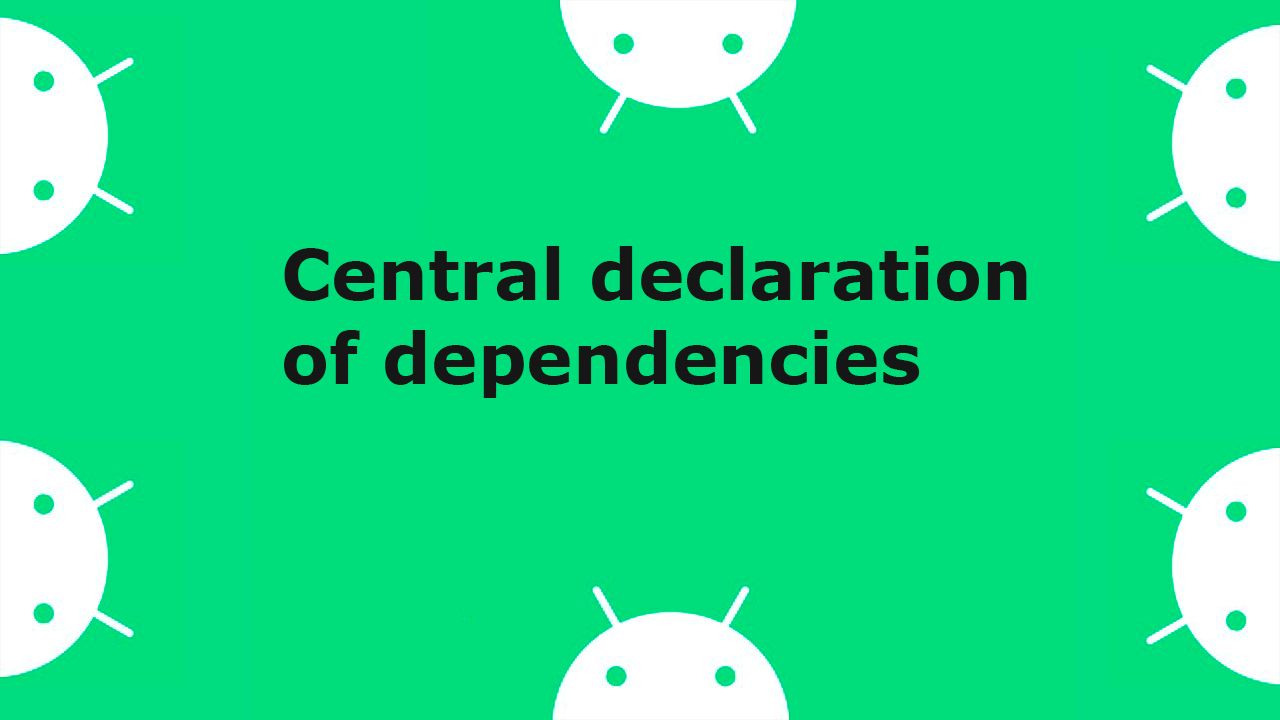 A version catalog is a replacement for the previous patterns, supported by Gradle, without the drawbacks of the previous approaches.
A version catalog is a replacement for the previous patterns, supported by Gradle, without the drawbacks of the previous approaches.
24. Understanding Android to bits and bytes [Part 1]

25. Guide to Firebase Cloud FireStore Database in Android

26. Fundamental Coroutine Aspects in Kotlin
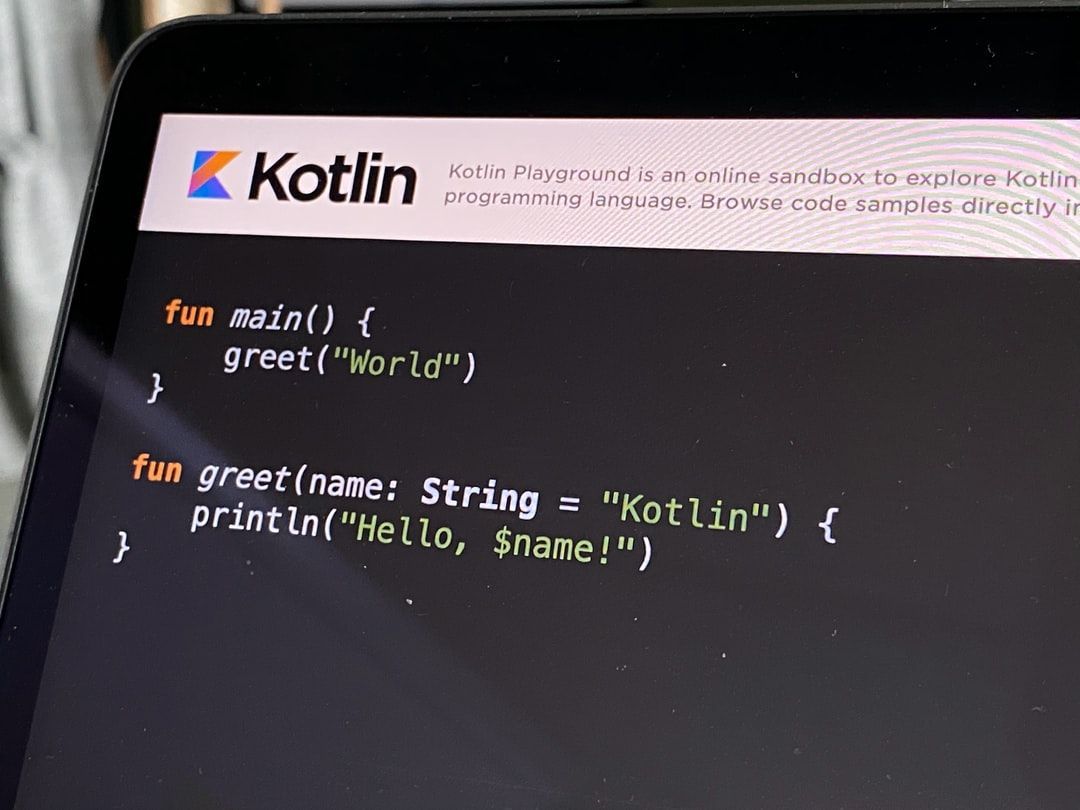 Coroutines are lightweight threads providing better use of apps they are operating on.
Coroutines are lightweight threads providing better use of apps they are operating on.
27. Understanding Fragments in Android: Part 3
 In this article, we will analyze the interesting points of the animation Fragment API.
In this article, we will analyze the interesting points of the animation Fragment API.
28. A New Android TreeView Implementation
 The main goal is to make TreeView easy to use, customize and extend almost without limitation and to be up to date with the new android versions.
The main goal is to make TreeView easy to use, customize and extend almost without limitation and to be up to date with the new android versions.
29. The Effect of Multiple Switching to and From Compose on Application Performance
 In this article I want to evaluate the impact on performance of multiple switching from xml to compose and back.
In this article I want to evaluate the impact on performance of multiple switching from xml to compose and back.
30. Android CI/CD Boilerplate for Publishing via Fastlane
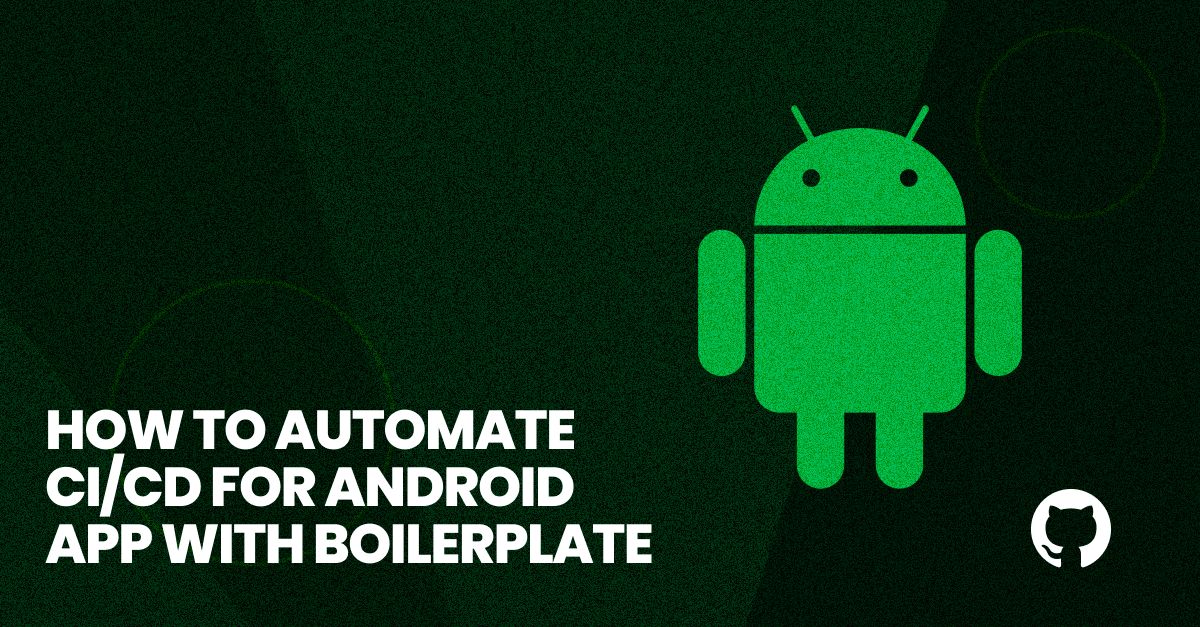 Stop publishing your Android apps manually and start doing this fully automated at any stage with the boilerplate for building a CI/CD pipeline for Android.
Stop publishing your Android apps manually and start doing this fully automated at any stage with the boilerplate for building a CI/CD pipeline for Android.
31. Understanding Fragments in Android: Part 2
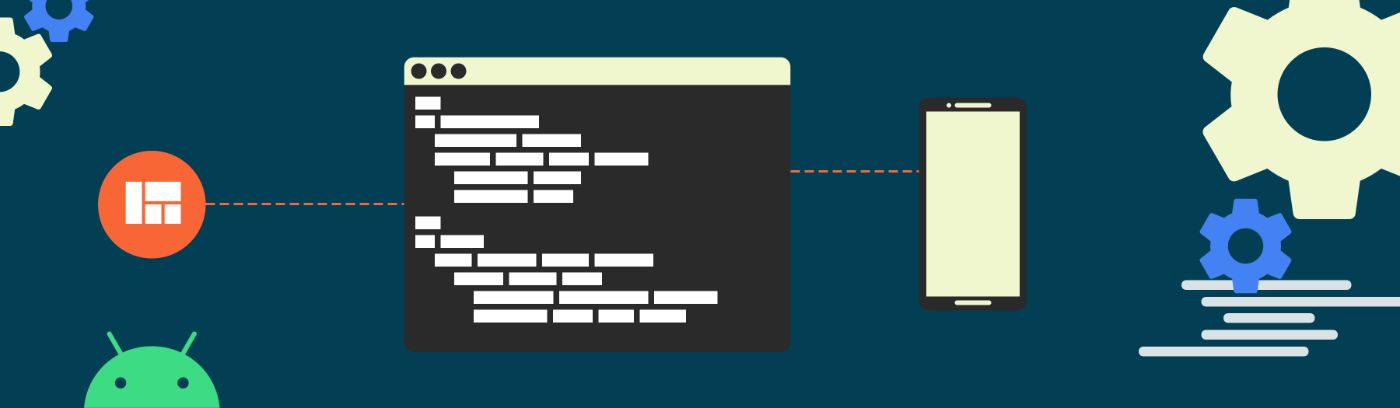 In this article, we will analyze the interesting points of the Fragment API, I think that it will be of interest to all developers who develop an application.
In this article, we will analyze the interesting points of the Fragment API, I think that it will be of interest to all developers who develop an application.
32. Intent Mechanism in Android
 The foundation of learning programming for Android is basic categories.
The foundation of learning programming for Android is basic categories.
33. Understanding Fragments in Android: Part 1
 A fragment can have its layout file, fragments have their lifecycle. A fragment exists in the context of activity and has its life cycle;
A fragment can have its layout file, fragments have their lifecycle. A fragment exists in the context of activity and has its life cycle;
34. Overview of Android Networking Tools: Receiving, Sending, Inspecting, Mock Servers
 Overview of Android Networking Tools: Receiving, Sending, Inspecting, Mock Servers
Overview of Android Networking Tools: Receiving, Sending, Inspecting, Mock Servers
35. What to Expect in the Android 11 Update

36. How to Cut Down the Size of Android Apps During Development
 ndroid App size is one of the biggest factors that can affect your app’s install and uninstall metrics.
ndroid App size is one of the biggest factors that can affect your app’s install and uninstall metrics.
37. What are the Leading Android Frameworks for App Developers
 To help you in selecting the right Android framework for projects, we made a list of the best Android Frameworks that you may use for Android app development.
To help you in selecting the right Android framework for projects, we made a list of the best Android Frameworks that you may use for Android app development.
38. Implementation of Turtle Graphics for Android

39. The Easy Way to Create Adapters for Your Next Android Project
 Learn how to create any type of adapters in android easily with a lot of customization.
Learn how to create any type of adapters in android easily with a lot of customization.
40. Noonie Nominee Akshay Rana is a Self-Taught Programmer

41. Android CodeView: How To Highlight Text And Where You Can Apply It
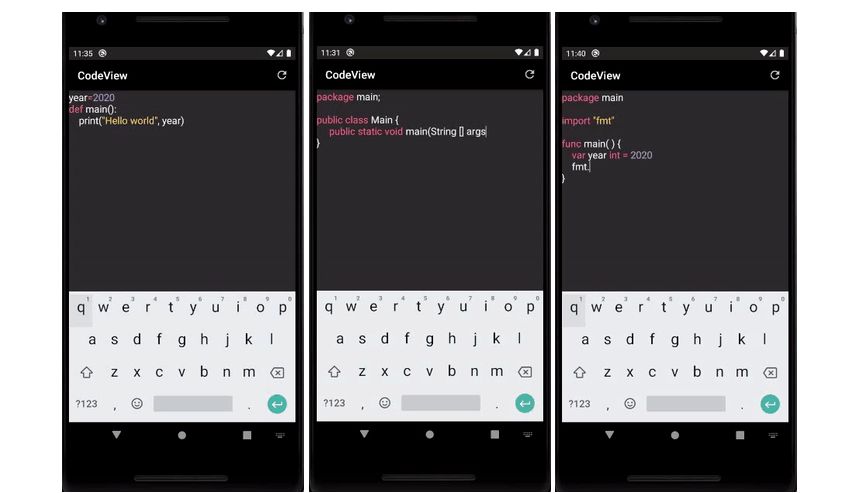 New ideas about how to use the Android CodeView library easily to do implement features that can be used in any app not just Code Editor's or IDE's
New ideas about how to use the Android CodeView library easily to do implement features that can be used in any app not just Code Editor's or IDE's
42. Best Android Tools to Work With Databases
 Here's a list of the best tools and libraries for database handling in android development.
Here's a list of the best tools and libraries for database handling in android development.
43. Is Android Platform the Right Decision to Make a Business More Successful
 Is Android a better way to step into mobile development for your business? What are real advantages it offers over iOS and are they really important?
Is Android a better way to step into mobile development for your business? What are real advantages it offers over iOS and are they really important?
44. 5 Great Java Courses for Android Developers
 They are definitely the top notch in Android development for now. Let’s make it easy for you and review some beneficial courses for future Android developers.
They are definitely the top notch in Android development for now. Let’s make it easy for you and review some beneficial courses for future Android developers.
45. How to Customize Buttons in Android
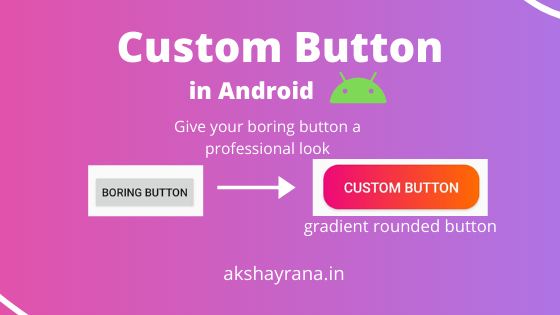 Hello, Today we are going to see how we can customize the button in android. We will see how we can make a rounded corner button with background color and also see how we can gradient to the button.
Hello, Today we are going to see how we can customize the button in android. We will see how we can make a rounded corner button with background color and also see how we can gradient to the button.
46. Android vs Apple: HackerNoon Debates
 In this slogging thread, the HackerNoon team weighs in on the Apple vs Android mobile phone debate. We discuss the benefits of both brands and which is better.
In this slogging thread, the HackerNoon team weighs in on the Apple vs Android mobile phone debate. We discuss the benefits of both brands and which is better.
47. A Guide to Building Custom Switches in Android

48. Building Dark Mode Theme in Android

Thank you for checking out the 48 most read stories about Android Development on HackerNoon.
Visit the /Learn Repo to find the most read stories about any technology.

